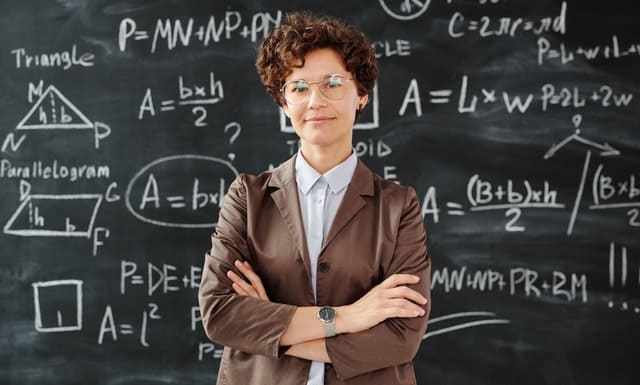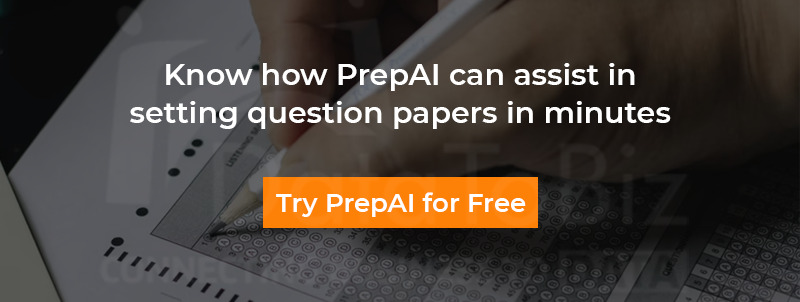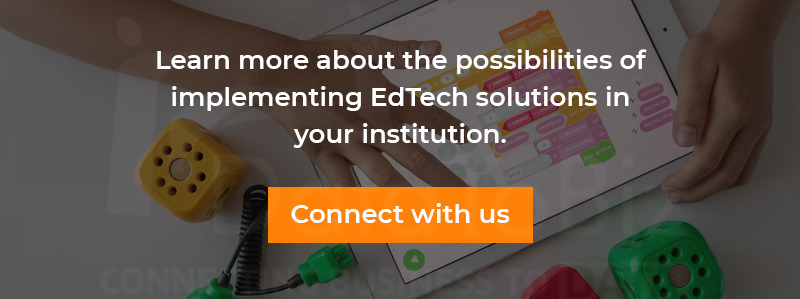EdTech companies offer powerful teaching tools that assist educators to create a comprehensive learning environment for students. We’ll look at the effective teaching tools and platforms available in the global market.
Technology is now an imperative part of the education industry. Online classes are more than a passing trend. Virtual Reality (VR) and Augmented Reality (AR) are used in classroom teaching to enhance the learning experience. Various tech tools for teachers are being released into the market.
EdTech companies assist educational institutions and teaching professionals in adopting tech tools for day-to-day teaching. Here, we’ll discuss the different solutions and tools for e-learning professionals that help enrich teaching and learning experiences. Before that, let’s have a brief glimpse at the uses of tech tools in the education industry.
Use of Technological Tools in Education
- Collaboration between students becomes easier when using teaching tools/ technology. Students can interact with each other irrespective of their geographical locations and work together on a common project.
- Personalization is the biggest benefit of using tech tools in education. The classes can be customized to suit the learning capacity of individual students. This empowers students to learn better.
- Educators can create engaging content using AR and VR technology to keep students interested in subjects they don’t like. This increases student engagement.
- Teaching professionals don’t have to spend hours creating question papers or correcting the answer sheets. Technology will save time and energy for teachers, thus reducing their pressure.
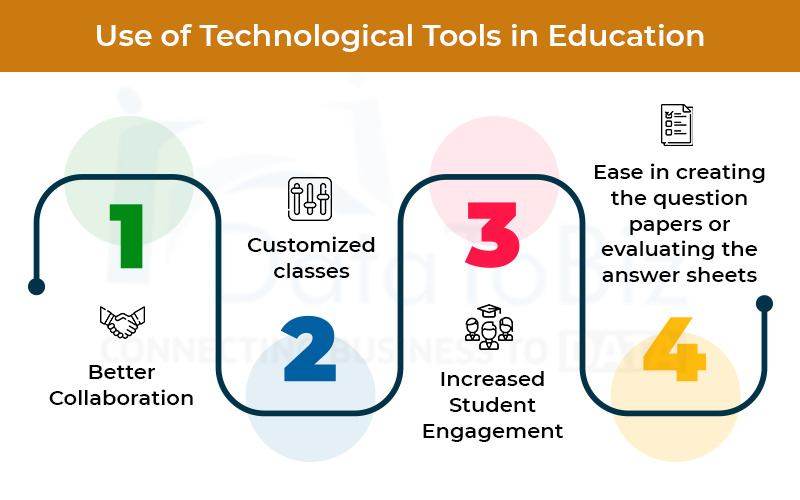
15 Tools and Solutions for Education Professionals
Here are the best tech tools for teachers that are streamlining the education industry in certain ways. Powerful EdTech tools help teachers to save time and energy spent on planning their classes, tests, and assignments. These tools assist teachers to enhance learning outcomes and empowering students to learn better.
1. PrepAI
PrepAI is an AI-based question generator developed by DataToBiz. It is a simple and easy-to-use solution to automatically generate assessments for given input data. The platform accepts multiple input options and can export the question paper in different formats.
Teachers can choose the difficulty levels, types of questions and add new questions to the assessments. The existing questions can be edited, rearranged, and deleted. The answers are provided with the questions for teachers to cross-check and ensure no errors. PrepAI makes assessments an easy task for educators. It can be used at any time to generate a question paper in a few minutes.
2. Edmodo
Edmodo is one of the leading educational technology tools that allow teachers to personalize teaching, share study material, and create online groups for students to interact and collaborate. From measuring each student’s performance to providing them with a social network for interaction and keeping parents in the loop, Edmodo is a comprehensive tool used by several educators from around the world.
3. Thinglink
Thinglink makes learning fun by providing teachers a platform to create attractive visuals in their teaching material. From virtual tours to 3D modeling and simulations, Thinglink allows it all. It takes a few minutes to create content for the class. Moreover, it lets educators measure student engagement, take their feedback, and improvise the lessons. Thinglink can also be integrated with existing platforms like Canva, Google Cloud, Microsoft, etc. The content can be shared on social media accounts as well.
4. Projeqt
Projeqt is another of the technology tools for online learning used to create multimedia presentations that can be shared on different devices. Presentations are slide shows embedded with apps like Twitter, Google Maps, etc. Teachers can conduct quizzes, tests, etc., and have an interactive session with students to keep them engaged in the subject.
5. TED-Ed
Ted-Ed allows teachers to collaborate with other teachers, students, and animators to create attractive visuals for teaching. The lessons are video-based and super fun to watch and learn. The platform offers a range of existing animations to choose from. It takes only a few minutes to create lessons on Ted-Ed and share them with students. It offers customization to enhance the videos. Moreover, teachers can ask the students to enroll in the Student Talks program to help them work on their ideas and implement them in real-life.
6. ClassDojo
ClassDojo is a new technology for classrooms and free for teachers. It helps teachers interact with students, parents and measure student behavior. The student leader board is used to award students for completing the tasks and learning good behavior. Aspects like communication, collaboration, etc., are measured to rank students on the leaderboard. This information is shared with parents to keep them updated and help them correct the student’s behavior whenever necessary.
7. cK-12
cK-12 creates a smarter way to learn and aims to reduce the cost of education in the US. It is an open-source tool where educators can create content by accessing online resources. This content is edited, customized, and altered to suit the students’ learning requirements. The material created in cK-12 can also be printed. It is a free tech tool for teachers and helps save time, money, and resources. The platform has customized more than 312,000 FlexBooks (digital textbooks created by cK-12).
8. Animoto
Animoto is one of the video-making tech tools for teachers with drag-and-drop features. From customizing the videos to adding background music, voiceover, etc., Animoto helps create unique and attractive videos in less time. It can be used by teachers, content creators, marketers, and artists alike. The interface is simple and efficient. Educators can make classes attractive and fun using these videos to explain concepts to students in the classroom.
9. eduClipper
eduClipper is a platform that lets teachers and students share study material. Educators can collect relevant information from the internet and create new material. This can be shared with others to manage and streamline academic content. The tool also allows teachers to conduct online classes and maintain a record of the material, teaching techniques, etc. Each teacher has a portfolio to track the work they’ve done using eduClipper.
10. Kahoot!
Kahoot! is one of the well-known tech tools for online teaching, quizzing, and assessing students. The platform offers game-based learning where question papers, quizzes, surveys, and discussion topics are automatically created. These ‘games’ encourage more attention and participation from students. Kahoot! helps in creating a fun and competitive environment for students to learn. It is used in the classrooms to become fully engaged in the lesson and study while having fun.
11. Socrative
Socrative gives teachers a platform to create assessments, quizzes, and learning games for students in just a few clicks. The assessments can be corrected using the tool to share the results with students soon after completing the test. Teachers can also get immediate feedback from students and make necessary changes to the tests or teaching patterns. The activities can be personalized to increase student engagement. The process is automated to save energy for teachers. Moreover, Socrative can be used on different devices with the same ease.
12. Buncee
Buncee is among the popular technology tools for the classroom and online teaching. The platform provides teachers with built-in templates to create engaging and attractive lessons, tests, and student activities. Both teachers and students can interact on the platform. Students win points and rewards each time they finish a task or complete a challenge. With more than 1000 ready-made templates to choose from, teachers don’t have to worry about students being bored by online classes. The advantage of using Buncee is suitable for students of all ages and learning abilities.
13. Bakpax
Bakpax offers automated solutions for teachers to complete their non-teaching activities in minutes. The platform provides a wide range of benefits to educators, correcting the assessment papers, converting content to digital modes, and giving instant feedback to students. It can be used on multiple devices and is suitable for classroom and online teaching. Bakpax also provides insights to track which topics are easy for students and which ones are difficult.
14. Storybird
Storybird is a tech tool for students of STEM subjects. Teachers can add reading and writing material to the platform and use the provided images to encourage students to create content based on the lessons they’ve been taught. Creating a visual story or lesson takes no more than a few seconds. The existing images and illustrations can be combined to create unique and fresh stories every time.
15. Testportal
Testportal is an AI-powered platform that supports multiple input formats like text, PDFs, and Word documents. It enables automatic grading and certificate generation, providing immediate results to participants and administrators. Testportal is highly customizable with features like question shuffling, difficulty adjustment, and various question types, making it ideal for educational institutions and corporate training centers. It also integrates with third-party systems, offering a seamless experience for users.
16. QuestionWell
QuestionWell is an AI-powered tool that enables teachers and educators to create quizzes, tests, and question papers quickly and efficiently. It accepts various input formats like text, videos, images, PDFs, and webpage links, allowing for versatile quiz creation. QuestionWell also lets users customize quizzes by rephrasing, shuffling, and editing questions, making it a flexible tool for educators. The tool provides multiple export options, such as Google Forms and Canva, and allows integration with other educational platforms like Kahoot! This makes it a great choice for teachers looking to streamline their test creation process while offering a high degree of personalization.
Conclusion
Tech tools for teaching are used for offline and online education. While some platforms are restricted to only one mode of teaching, others are more flexible and versatile. Many EdTech tools are available for free (for limited use) and come at competitive pricing to help teachers, educational institutions, and students save money.
It is recommended to invest in teaching tech tools as early as possible. This makes it easier for educational institutions to revamp their processes without huge investments. Talk to our EdTech experts to integrate the tools with existing systems and build customized tools exclusively for the establishment.

 Test Conducting feature is now live. You can now conduct tests from your generated question papers.
Test Conducting feature is now live. You can now conduct tests from your generated question papers.