With so many artificial intelligence-based question generators, it’s necessary to understand the workings of the top tools before you make the final decision. Here, I’ll discuss Quizizz vs. PrepAI and how these AI assessment tools help users create interactive tests.
Quizzes are a fun and educative way to engage the audience, be it in classrooms, offices, etc. Teachers conduct surprise tests and quizzes to assess students’ knowledge and determine the weak areas. With AI-powered tools like Quizizz and PrepAI, it is even easier to create a test in a couple of minutes. You can whip up a quiz on the go and conduct the test online or offline. Simple, right?
But, what is the top assessment tool in the market? Which AI quiz maker should you use? Are all the tools the same, or are they different?
Well, AI quiz generators tend to have the same process but offer diverse features. Each tool is likely to have a different highlighting feature. So, the top tool for you will be the one that meets your requirements. To make things simpler, I’ll compare Quizizz and PrepAI in this post. That’s because PrepAI is one of the leading Quizizz competitors’ in the market and offers a special feature.
Read on to know more!
Quizizz vs. PrepAI: A Comparison
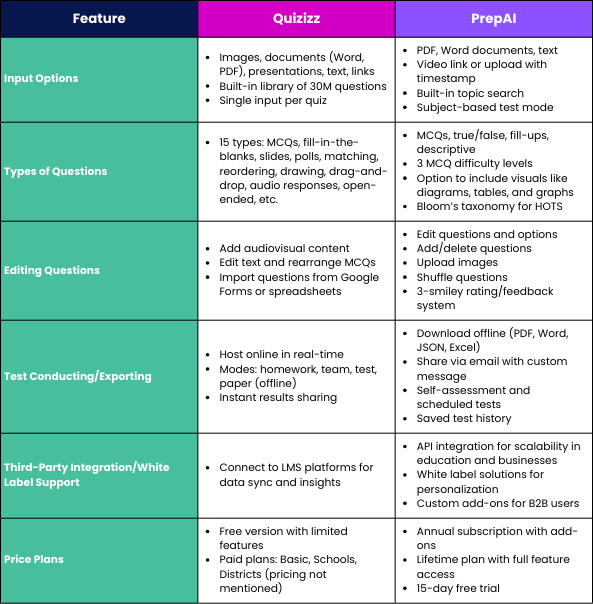
Multiple Input Options
We need to provide some sort of input for the AI quiz generator tool to create the questions. An efficient platform allows more than one type of input and offers user-friendly options. For example,
Quizizz can collect data from images, documents (Word, PDF), presentations, text, and website links. It also has a built-in library with 30M questions. All you have to do is enter a prompt (keyword/ topic name/ etc.) to access the relevant questions and select the ones you want to include in your test. Only one type of input is accepted for a single, which is common for most AI tools, including PrepAI.
PrepAI also supports four input methods — PDF and Word documents (doc & docx) upload, built-in topic search, copy-paste the text directly into the text box, and videos. For video content, you can provide a link or upload the video file to the tool and mention the time stamp for the algorithm to convert the specific data into questions. Furthermore, PrepAI has a subject-based test mode where you don’t have to enter any data. Just select the suitable subject (math, physics, chemistry, or aptitude) and the relevant topic. The tool will automatically generate the questions. The developers are working on releasing the standard test mode soon.
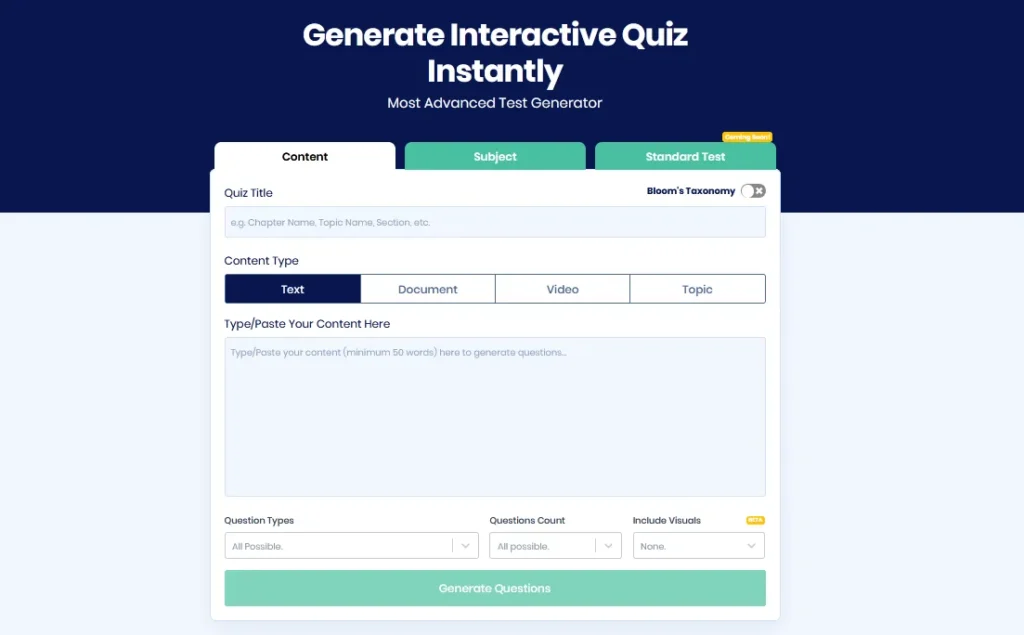
Types of Questions You Can Create
Quizzes may have multiple choice questions but that doesn’t mean the assessment tools should have only one type of question. A platform that can create different questions will have more uses, right? Here’s what our two tools can do.
Quizizz is definitely diverse as it is used in schools and businesses. With this tool, you can mix and match 15 types of questions like MCQs, fill-in-the-blanks, slides, polls, matching, reordering, drawing, drag-and-drop, audio responses, open-ended questions, and more. You can also access the questions added to the platform’s library by the community (existing users).
PrepAI is another tool like Quizizz that can create questions like multiple-choice, true/ false, fill-ups, and descriptive (open-ended). There are three difficulty levels for MCQs (easy, medium, and hard). You can include ‘all possible’ questions in the test or select one type for the entire quiz. There’s an option to choose the number of questions per test and include visuals like diagrams, tables, and graphs. Finally, you can activate Bloom’s taxonomy framework to create questions that test higher-order thinking skills (HOTS).
Editing the Questions
Creating questions is just one part of the process. In today’s world of customization, we expect AI tools to give us more freedom to tinker with the output. In plain English, the quiz generators should allow us to edit and customize the questions as we deem fit.
With Quizizz, you can add audiovisual content to each question as well as make changes to the text and rearrange the order for MCQs. Additionally, if you already have questions created elsewhere, import them to the tool via Google Forms or spreadsheets and edit them.
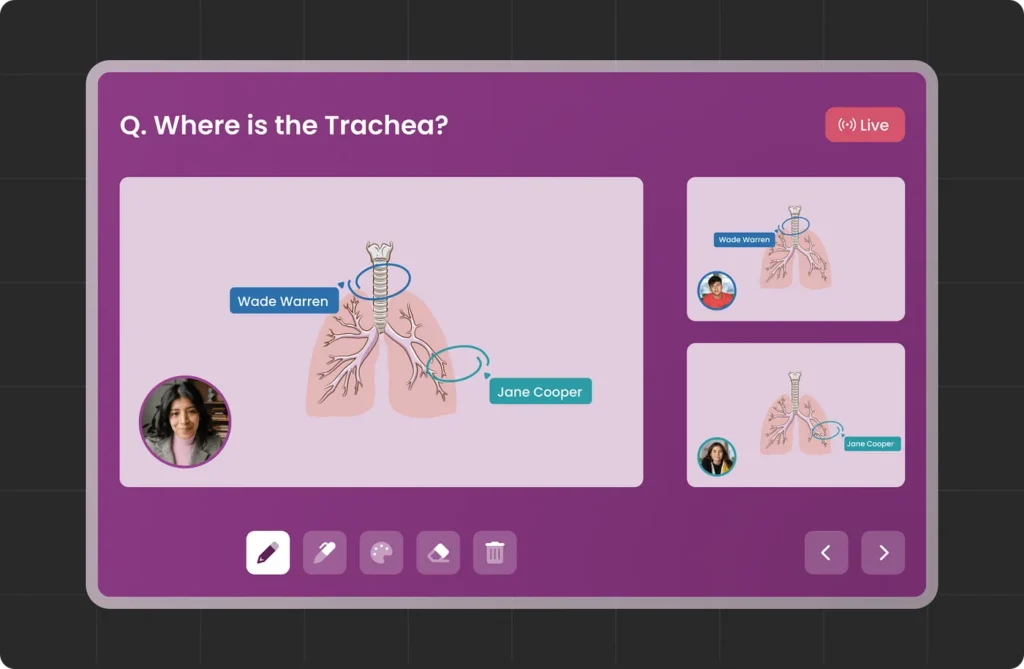
PrepAI tops the list of Quizizz alternatives as it provides a range of customization options. Edit the questions and options, add and delete questions, upload images to go with each question, shuffle the order of questions, check the answers to ensure they are correct, and do much more! A favorite feature is the three-smiley rating and feedback box for each question. It’s a great way to train the algorithm to understand our preferences and create questions that align with our requirements.
Conduct the Test or Export Offline
The top assessment tool should be convenient to use anytime and anywhere (as long as there’s an internet connection) to create questions and conduct the tests. However, sometimes, we want to be prepared in advance and share the quizzes offline.
Quizizz has multiple modes to host the tests online. You can conduct the quiz live (in real-time) and get insights through the dashboard. You can set up other modes like homework, team, test, and paper mode (offline). The answers provided by the participants are evaluated to share the results instantly with them.
In PrepAI, after you finalize the test paper, you can download it offline (PDF, Word, JSON, & Excel) or share the test as a link through email (with an added message). Additionally, you can start an online test for yourself (self-assessments) or others (by setting the date and time stamp, adding marks for each question, etc.). All the tests/ quizzes you create will be saved in your account history. Access the previous tests from the dashboard for editing, duplicating, downloading, etc.
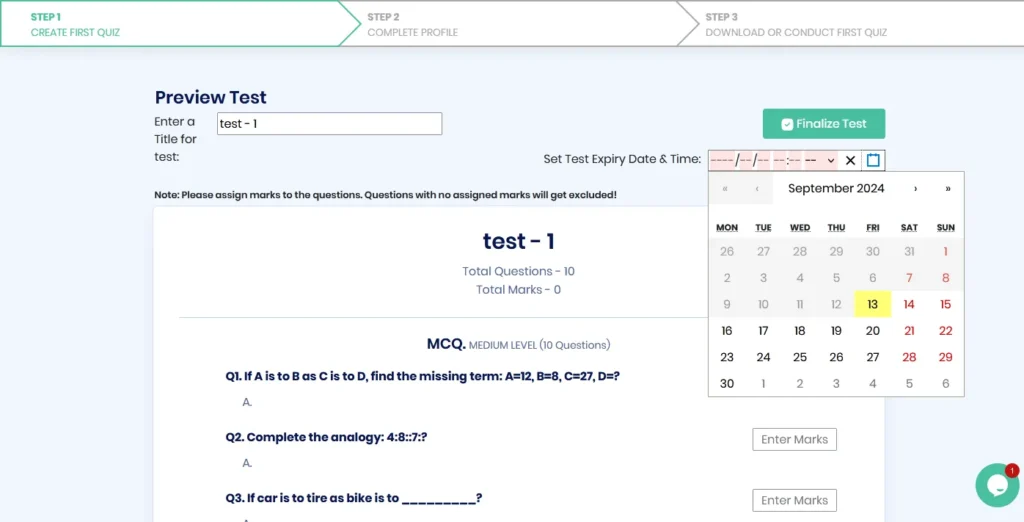
Third-Party Integration and White Label Support
The website apps for AI quiz generator tools are highly convenient. However, for large-scale use in educational institutions and workplaces, these have to be integrated with existing systems like eLearning platforms, training software, etc.
Quizizz can be connected to different third-party apps and LMS platforms. The data will be automatically synced to provide insights and reports about the students’ performances in exams.
PrepAI offers API integration services for scalability in schools, colleges, coaching centers, universities, business organizations, government agencies, etc. It also has white label solutions to personalize the interface for commercial use. Moreover, B2B users can ask for tailored add-ons or customizations. Sounds great, right?
The Price Plans
Finally, we come to the part dealing with money and budget. So, is there a free version of Quizizz? Can you use PrepAI for free? Yes and yes!
Quizizz has a free version with limited features and options. The pricing is not mentioned for paid plans, though they are divided into three options — Basic, Schools, and Districts. The features are personalized to meet the specifications of each client.
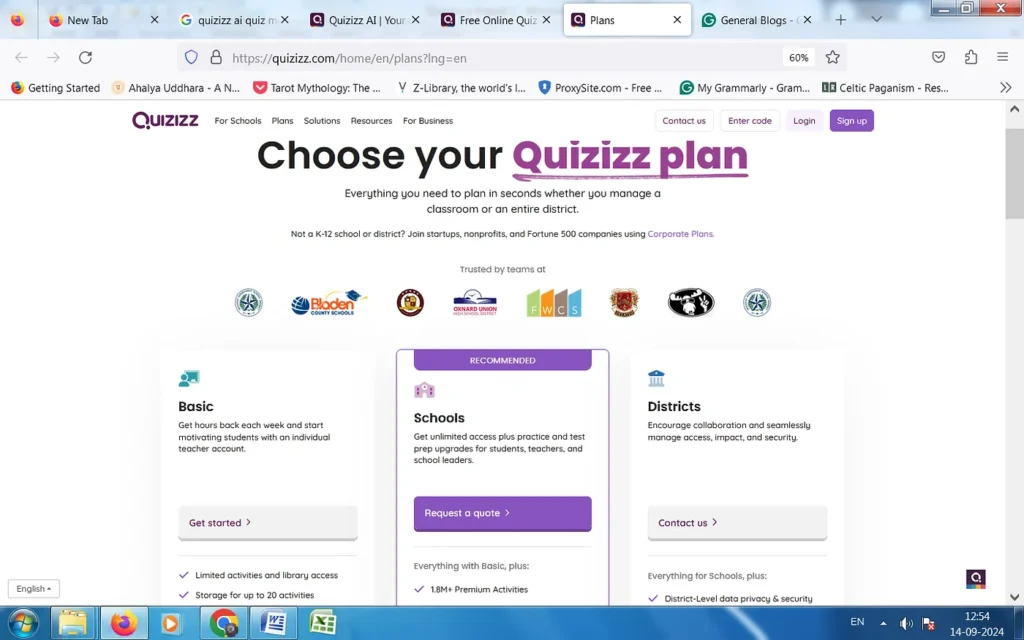
PrepAI has two price plans — An annual subscription and a lifetime plan with a single payment option. There’s a 15-day free trial as well. While the annual pricing comes with add-ons for an extra charge, the lifetime plan seems to cover everything the tool offers and more! In fact, we will be eligible to access the new features early before everyone else.
To Sum Up
Assessment tools have many uses, don’t they? No wonder there’s such demand for AI-based platforms to automate question generation. Quizizz is a better option if you want to create more diverse types of questions/ quizzes. However, PrepAI should be your choice for HOTS questions and self-assessments.



