Create quizzes and tests in an instant by relying on powerful artificial intelligence-based tools. Here, we’ll look into Quizbot AI vs. PrepAI to know how each AI quiz generator tool works.
A quick search on the internet will give you a long list of AI question generator tools available in the market. Some tools are pretty straightforward, while some are complicated and likely to offer just about everything — features and more! It can be overwhelming to find that one AI quiz generator that does exactly what you want. After all, each of us has different requirements and expectations from these online tools.
If you ask a question — what is the best AI question generator, the answers will be diverse. For example, users who want extensive features may name Quizbot (rebranded as Quizly). However, those who prefer a more straightforward tool might vote for PrepAI.
Both AI test makers are reliable, efficient, and user-friendly. Both tools offer users something valuable: saving time and energy by automating question/ quiz generation. But which AI tool is best for questions and answers?
Let’s find out below!
Quizbot AI vs. PrepAI
Choose Your Input Type
Most AI quiz generators follow a similar procedure — you provide input that is converted into questions in a few seconds. Tools that can accept more than one type of input are considered user-friendly.
Quizbot is a multilingual AI question generator that can accept text, Word documents, PDFs, images, links, videos, audio, and topic names as input. Simply share the content with the tool and convert it into a bunch of questions. It supports 55 languages.
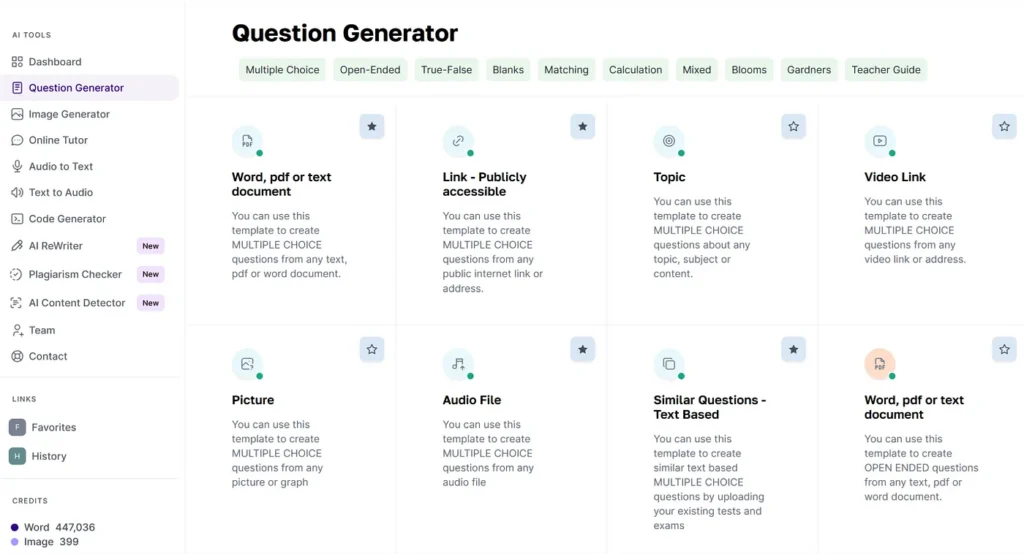
PrepAI is an NLP-based (natural language processing) question generator with many input options. Copy-paste the text into the interface or use the topic search for the tool to collect the data automatically. Upload PDFs, Word documents (doc & docx), or videos. You can also provide links to videos on the internet. Here, add the time stamp details if you want the tool to convert only a portion of it into questions. You don’t need to waste your time on trimming the video. Though PrepAI currently supports only English, the developers say they are adding 100+ languages to the tool.
Question Types and More Options
What is the AI to generate multiple-choice questions? Can the same tool create other types of questions? Well, Quizbot and PrepAI are both useful in creating questions of different types.
Quizbot creates a range of questions like multiple choice, open-ended, blanks, true/ false, matching, and calculations. The quizzes/ tests can have only one type of question or a mix of them, depending on your requirements. There are templates you can use to create the tests.
PrepAI also supports different question formats, like fill-in-the-blanks, true/ false, multiple choice, and descriptive questions. The multiple-choice questions can be further selected based on the difficulty levels (easy, medium, and hard). You can choose the number of questions to include in the test paper and visual content like diagrams, graphs, tables, or all three of them wherever possible.
Customize the Questions
An AI test maker is 100% times more useful if the generated questions can be edited and customized the way we want. After all, there’s every chance that the tool may not create all the questions we have in our minds. Instead of generating multiple quizzes, we can simply edit one of them accordingly.
Quizbot supports customization to enhance the questions generated by the tool. It has a feedback option where you can upvote or downvote the question. It also has teacher tools like content rewriter, plagiarism checker, AI detector, etc.
PrepAI is a great Quizbot alternative as it allows proper quiz customization and also accepts smiley-rated feedback with a text message as an optional option. Once the questions are generated, it is easy to rephrase them, shuffle the order, add more questions, and delete existing ones. Upload images to the corresponding questions. Then, rate each question to give feedback to the algorithm and train it to suit your needs. As we continue to use the tool, it will learn from the feedback and deliver more accurate results.
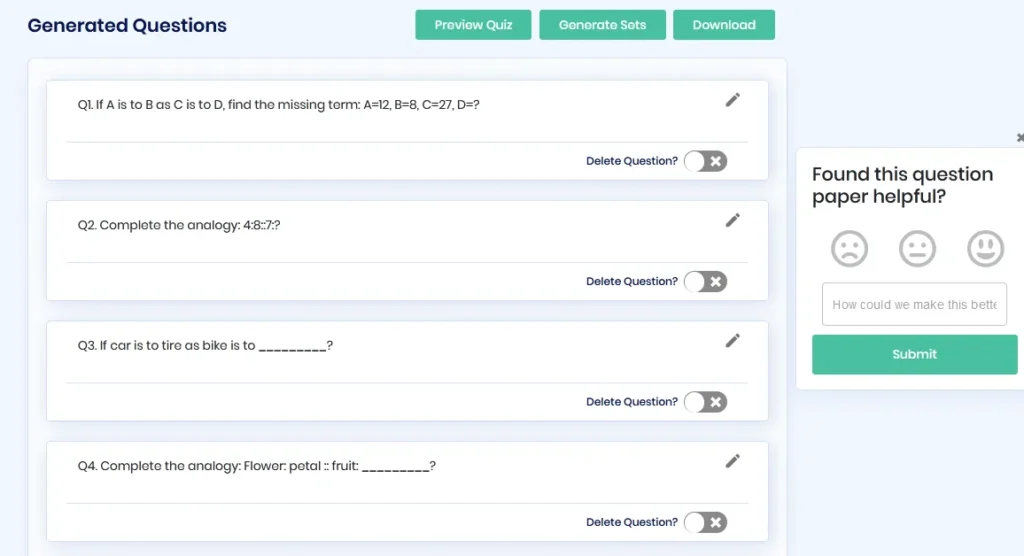
Select the Output Format
Once the quiz is ready, you can conduct it whenever you want. Ideally, an AI test maker should offer online and offline output formats.
The quizzes and tests on Quizbot can be sent to the participants as links or Google Forms. You can also embed the quiz into websites or download a copy on your device.
PrepAI is no different. The tool allows online testing by sharing the link through an email. You can include a message with the link (to provide instructions, etc.) with as many participants as you want. The same test can be downloaded offline with or without the answer key. Select an offline download format (PDF, Excel, Word document, and JSON).
Both AI quiz generator tools are mobile-friendly and can be accessed from multiple devices. The participants don’t have to sign up to answer the questions.
Self-Assessments and Auto-Grading
Though AI question generators have been developed for teachers, many others can use the tools. For example, HRs and trainers in business organizations can test their employees after a training session. Coaching centers and parents can conduct tests using these tools. Even students and employees can take self-assessments to understand where they stand.
Quizbot and PrepAI are versatile AI quiz generators developed for personal, professional, and business use. Be it students, universities, or corporate companies, anyone can create tests and get results through the platforms. With PrepAI, you can select if the test is for yourself or others. For self-assessments, set the duration and start answering the questions. When conducting the test for others, set the date and time limit during which the participants should complete the test.
Once the answers have been provided, the tools will automatically grade and share the results.
Higher-Order Thinking Questions
Higher-order thinking questions are designed to test the participants’ analysis, comprehension, evaluation, and creation skills. The lower-order questions mainly test the memory power and retention abilities.
Quizbot and PrepAI are supported by Bloom’s Taxonomy framework to generate quizzes and tests to measure the higher-order skills of the candidates. Since not every test paper needs such questions, you can manually select and unselect this option. Quizbot also offers Gardner questions. In PrepAI, Bloom’s Taxonomy is available for the content-based test mode, where you provide input data to convert into questions. The subject mode automatically creates questions based on your selections from the drop-down lists. This mode is suitable if you want to quickly create questions for math, physics, chemistry, and aptitude tests in various topics.
The Cost of the Tools
Budget considerations are important, right? Let’s look at the pricing models for each tool.
Quizbot offers monthly, yearly, and pre-paid pricing options. In pre-paid, you can pay for a set of questions in advance and use them anytime with the year-long validity. For the monthly and yearly subscriptions, select from the Standard, Pro, and School and Company plans. There’s a free trial to create 50 questions using any template.
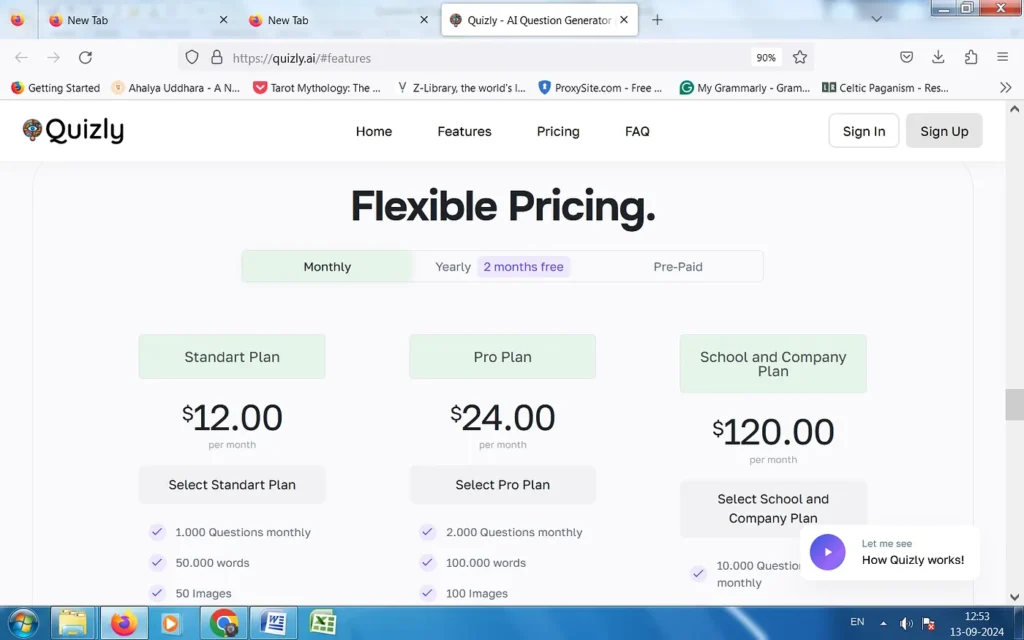
PrepAI has a simpler pricing model with an annual subscription and a lifetime plan that requires a single payment. While you can pay extra for add-ons in the annual subscription, the lifetime plan includes everything besides early access to any new features added to the tool. It also has a 15-day free trial to test the tool.
Final Words
AI quiz generator tools are highly effective in saving time by creating question papers, quizzes, and tests in a few minutes. Check out Quizbot and PrepAI to determine which one is the best choice for you. If you want additional teacher tools, Quizbot might be more useful. However, if different test modes are convenient, then opt for PrepAI.



