AI-powered question generator tools have been designed to make our lives easier! It takes only a few minutes to create questions (as many as you want). Here, we’ll look at the similarities and differences between QuestionWell and. PrepAI.
Artificial intelligence-based tools are an integral part of EdTech in today’s world. The question generator or the quiz generator tools have high demand in the education and business industries due to their ease of use and reliability. Why do we have to spend so many hours of our time manually creating question papers? Don’t we already have a neverending to-do list?
This has led to the exploration of various AI tools and resources for teachers, especially the ones designed to automate quiz creation and question generation. Fortunately, there are various such tools in the market like QuestionWell and PrepAI. However, it also means we need to find the best tool for our requirements.
Why wait? Let’s check out the QuestionWell vs. PrepAI comparison to know more about their features.
What is QuestionWell?
QuestionWell is an AI-powered tool to create question papers, tests, quizzes, etc., in schools, colleges, universities, and business establishments. The tool was created by Maya Bialik, a middle school science teacher, with help from her husband. She used her personal experience and the latest technology to develop a tool that can convert input data into different types of questions. The interactive tool has many features to help users save time and energy preparing tests/ quizzes. In the next section, we’ll look at QuestionWell’s pricing, working, and other capabilities in detail.
What is PrepAI?
PrepAI is an NLP-based (Natural Language Processing) question generator tool developed by DataToBiz, a reputed AI and BI company. Built on powerful artificial intelligence algorithms, it can seamlessly convert different types of input data into four types of questions in a few seconds. The tool offers many features like customization and auto-grading. With a clean interface and easy-to-use navigation, PrepAI is one of the best QuestionWell alternatives in the market. The tool is versatile and can be used by teachers, professors, parents, educators, trainers, students, and HR teams. PrepAI is multi-device-friendly and mobile responsive.
QuestionWell vs. PrepAI
Here, we will compare the basic features of QuestionWell and PrepAI.
How to Provide Input?
QuestionWell accepts multiple types of input like text, videos, images, PDFs, Word documents, slides, and website content (copy-paste the webpage link). There’s an option to add more parameters to the test by using the ‘based on’ text box. Enter the focus keyword or core topic name for the algorithm to create questions accordingly.
PrepAI currently has two test modes — content-based and subject-based. The standard tests mode is being developed and will soon be available for paid users. In content mode, you can provide input by copy-pasting the text, uploading Word documents (doc & docx) and PDFs, uploading videos or providing a link to online video, and using the built-in topic search for the tool to automatically collect information. In subject mode, you have to select the subject (math, physics, chemistry, and aptitude), the input type (topic or formula), and the relevant topic under the subject for the tool to create a test paper.
Can You Customize the Questions?
QuestionWell allows user customization to ensure a personal touch to the test papers. For example, you can select the language, reading level, and question types to create a test that aligns with your requirements. Once the questions have been generated, you can rephrase them, shuffle the order, and select the ones you want in the final test paper. Teachers and trainers will find it convenient to edit existing questions instead of creating new ones from scratch. The tool lets you access past test papers and edit them for future tests.
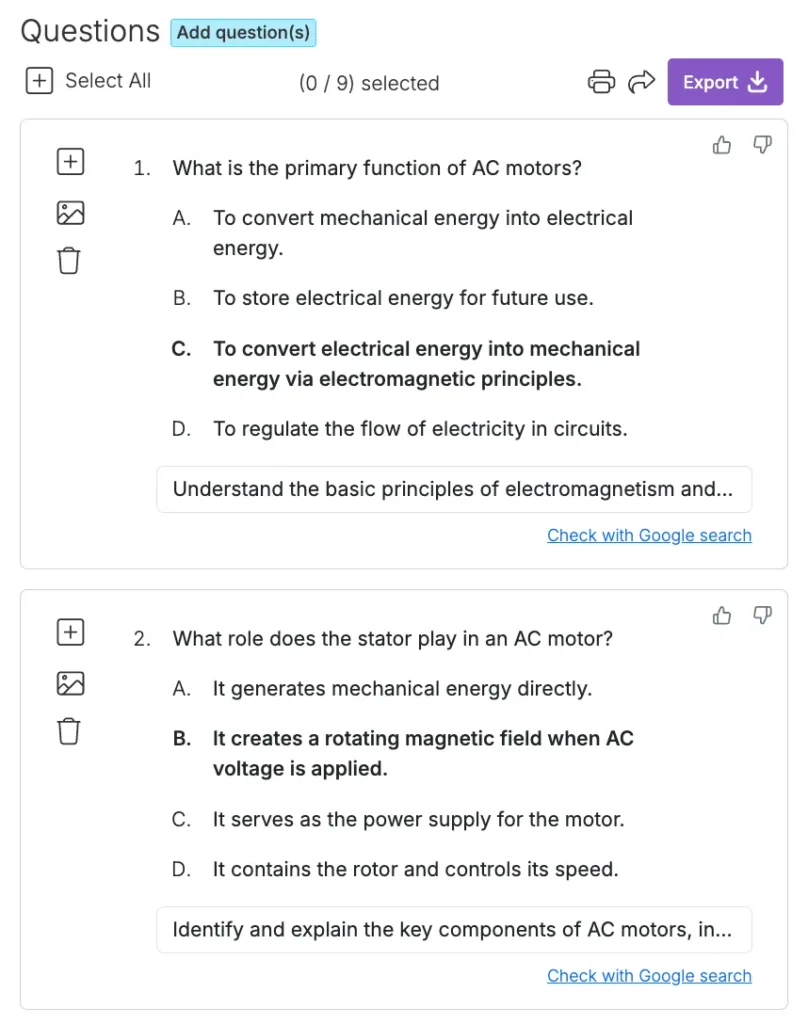
PrepAI is considered one of the best AI tools and resources for teachers as it provides simple yet effective ways to customize the test. Firstly, you can select the type of questions (multiple choice, fill-ups, true/ false, and short descriptive questions). Then, you can choose how many questions you want in the test paper. Next, determine the difficulty level (for MCQs) between easy, medium, and hard. Finally, consider adding visual content like diagrams, graphs, tables, etc. Once the questions are generated, edit them the way you want (add/ delete, rephrase, shuffle, highlight, etc.), and rate each question to give feedback to the tool. Over time, you will notice that it creates better questions.
What are the Output Options?
The test papers created in QuestionWell can be exported in fifteen different ways. They can be converted into Google Forms, sent to Canva, embedded to Kahoot, etc. Additionally, you can send your preferred template to the developers to have it customized and integrated with your user account. Cool, right?
PrepAI provides online and offline output options to choose from. If you want to conduct the test online, share the link via email with the participants. They simply have to click the link and proceed with the test/ quiz. Once they finish answering the questions, PrepAI will automatically grade the answers and provide the final result. There’s no need for the participants to create an account or sign in anywhere. They can access the test from computers, laptops, tablets, or smartphones through the web browser. However, if you don’t want to conduct an online test, you can export the questions as an Excel Sheet or a PDF file. Or, save a copy in your user account and access it anytime you want from the dashboard.
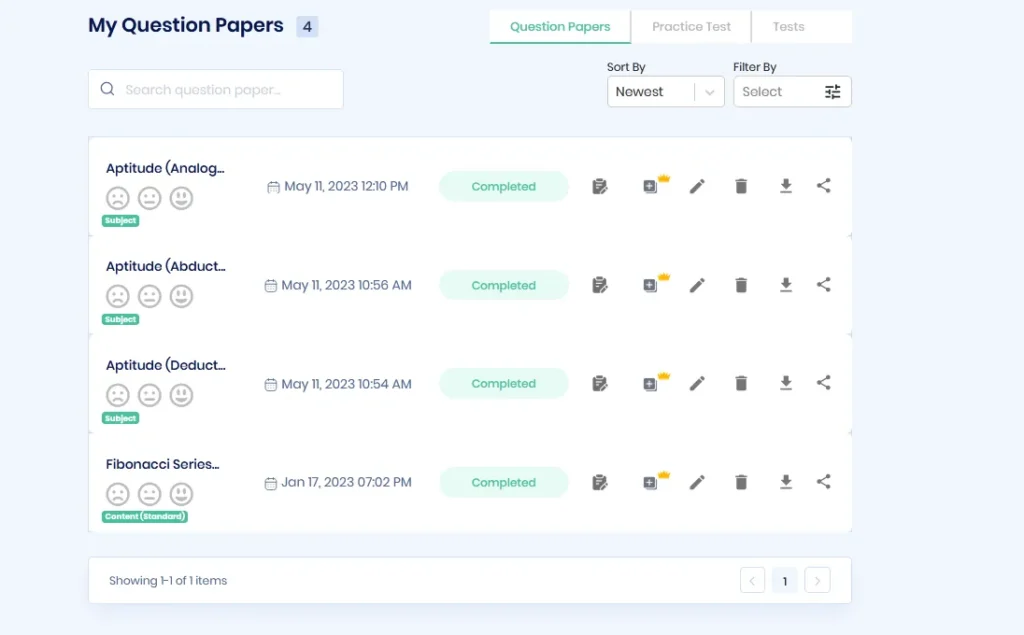
What Other Features to Discuss?
Both tools have different extra features to offer.
QuestionWell lets you add specific questions to YouTube videos (time-linked) that can be answered by the students. You can track this progress through the live dashboard of your account. Furthermore, the tool does more than generate questions. It can be used to export student reading and vocabulary as well by converting the content into student-friendly Google Slides.
Meanwhile, PrepAI lets users create questions that can test higher-order skills like critical thinking, evaluation, comprehension, analysis, etc. The tool is supported by Bloom’s Taxonomy framework to generate questions that can test the memory power as well as analytics skills of the participants. There’s an option to activate or deactivate Bloom’s Taxonomy setting on the interface. That way, you can control the types of quizzes created by the platform.
How Much Does the Tool Cost?
How much does QuestionWell cost? How much does PrepAI cost? Are there any options? Check out below!
QuestionWell has four price plans — Free (with limited features), Paid, Team, and Enterprise (customized for large-scale use).
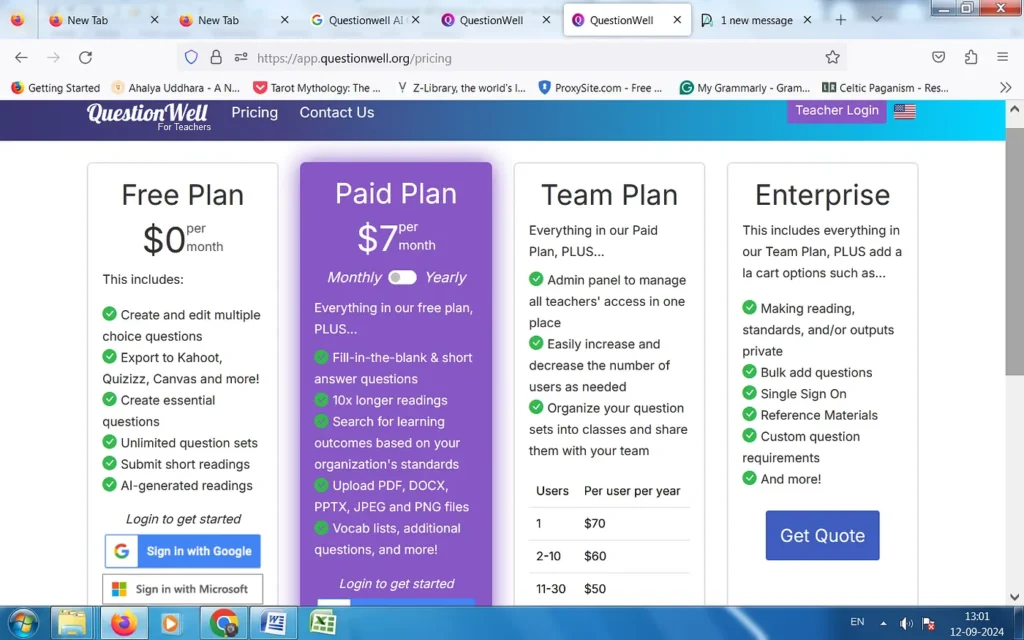
PrepAI has two plans — Annual subscription and Lifetime subscription. While the Annual plan also has add-ons available, the Lifetime plan is a worthy deal if you want to access all features and create unlimited tests. Moreover, we get early access to new features without any extra payment. Check out the fifteen-day free trial to use the tool.
You can contact the respective developers for API and White label services.
To Sum Up
As you can see from the post, QuestionWell and PrepAI are powerful question-generator tools built on AI algorithms that can create a diverse range of tests, exams, quizzes, and tests in a handful of minutes.
While QuestionWell is more suited for the education industry, PrepAI can be used by anyone and is an effective self-assessment tool for students. Try the free versions to determine the best choice for you.




