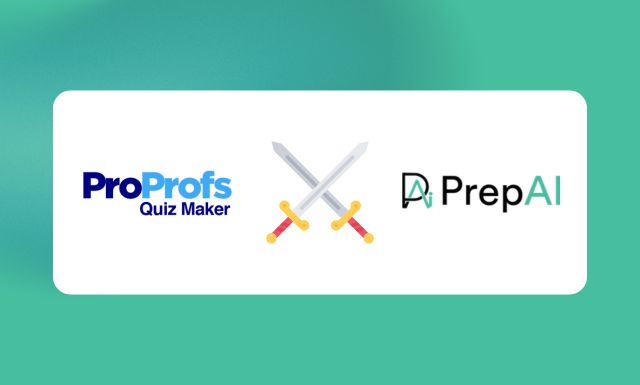An artificial intelligence-based quiz maker is an effective tool for quickly generating and conducting quizzes and can be used for various purposes. We’ll discuss ProProfs Quiz Maker vs. PrepAI to learn more about their features.
ProProfs Quiz Maker is a well-known AI-powered tool with an array of features. You can generate quizzes, share reports, derive analytics insights, and do much more with the platform. However, it can be overwhelming to use such a tool if your requirements are simpler. Do you want an efficient online quiz generator that’s one of the best ProProfs Quiz Maker alternatives?
Look no further. PrepAI, developed by DataToBiz, is a reliable, scalable, and customizable alternative to ProProfs Quiz Maker. Let’s compare the features of both tools to get a better idea.
ProProfs Quiz Maker vs. PrepAI
Input Methods
AI tools should allow users to create quizzes for any content. Having more than one type of input option allows greater freedom to generate unique tests and increase user engagement.
ProProfs, by default, has a topic search input method where you enter the topic name and select the type of questions you want to create. Here, you also select the number of questions and the difficulty level. Furthermore, there are options to upload existing content and convert it into quizzes. The tool accepts videos, documents, PDFs, presentations, etc. Another advantage of the tool is the range of pre-built templates (question bank), which already have questions/ quizzes to choose from.
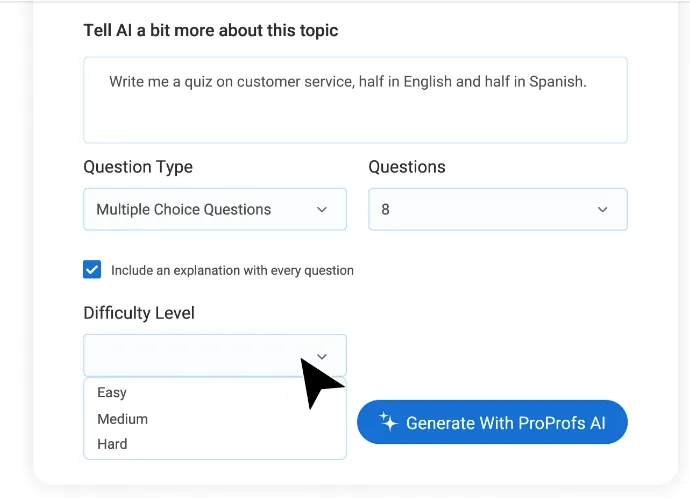
PrepAI is an NLP-based (natural language processing) quiz generator. It currently has two test modes (content-based and subject-based). The standard test mode will be released shortly to offer more options to users. In the content mode, you provide an input text converted into a quiz or question paper. The tool accepts Word documents (doc & docx), PDF files, text (copy-paste), topic names (built-in search), and videos (link or file upload) as input. For videos, you can provide a timestamp to indicate which part of the file should be converted into quizzes. Moreover, you can select the types of questions, the number of questions, and the difficulty level.
In subject mode, there is no need for input data. Automatically generate questions for a plethora of topics under each of these subjects — mathematics, physics, chemistry, and aptitude. The questions can be topic-based or formula-based. Both modes allow users to include visual media (graphics, tables, and diagrams) in the quizzes.
Types of Questions
What kind of questions should a quiz generator create? How many options do you need? The answers depend on your niche and requirements. Let’s check what ProProfs and PrepAI offer.
ProProfs Quiz Maker creates over twenty types of questions. A few of these are multiple-choice, matching, check boxes, drop-down lists, essay questions, true or false, and fill-in-the-blanks. Question types like lists and checkboxes are useful for lead generation and customer feedback surveys. Participants can upload documents, images, and videos as answers or drag and drop the items within the same interface.
PrepAI is a simpler yet effective online quiz builder with four question types — multiple choice, true or false, fillups, and descriptive questions. You can create a test with all question types or just one of them. These questions can be edited (rewritten), shuffled, or deleted. Users can add more questions manually to the quiz. The generated questions can be rated to provide feedback to the algorithm for better results. PrepAI is built on Bloom’s Taxonomy framework and can create high-quality questions that test the analysis, evaluation, understanding, and critical thinking skills of the participants.
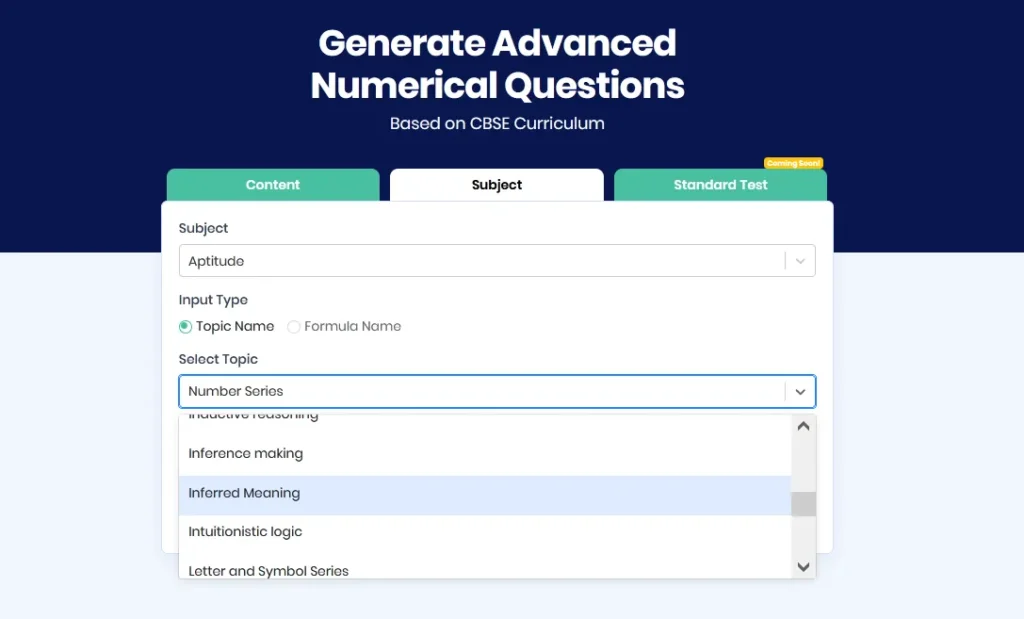
Output and Share Options
Online quiz generators should not be limited to creating questions. After all, you may want to conduct a test through the same platform or download a copy offline and use it elsewhere.
ProProfs offers diverse output and share options like email, embedding, link, etc. Participants can access the quizzes and attempt them from different devices like smartphones, laptops, tablets, computers, etc.
With PrepAI, you can conduct the test through the interface or download the questions as a PDF, Excel, or Word document. The platform is multi-device-friendly and works seamlessly on smartphones, tablets, computers, and laptops. Once the question paper is ready, you can share it with the participants via email (link) or save a copy offline. Previous quizzes can be accessed anytime from your user dashboard and reused (or customized) as per your needs.
Grading and Results
What happens after you conduct the test through the quiz generator? How to share the results with the participants?
A common question users ask is if the ProProfs tool is good for testing and results. It is! ProProfs automatically grades the answers and provides the final results at the end of the test. Additionally, you can customize how the participants can see their scores and engagingly present them through images, etc. The grading methods include regular, partial, negative, and custom types.
PrepAI also has an auto-grading feature that provides the final result to participants when they complete the quiz. It is straightforward and saves a lot of time for users. No need to manually assess the answers and send the results individually to each participant.
White-labeling and API Integration
An online test and quiz maker tool should also be scalable, flexible, and easy to customize. Imagine the benefits of integrating it with different software in schools, colleges, and businesses.
ProProfs offers White label and API integration solutions for enterprise-scale use. Businesses and educational institutions can rebrand the interface, change the color scheme, add their logos, customize the fonts, styles, certificates, etc. The tool can be integrated with websites and third-party applications.
PrepAI has been developed for versatile use. It is a scalable platform with API integration services. The developers customize the interface based on the client’s requirements. Send an email to the team clearly highlighting the customizations and white-label features you want. The developers will do the needful.
Pricing
Is ProProfs quiz maker free? Is there a free version of PrepAI to try? Let’s find out!
ProProfs indeed has a free plan that is convenient for creating small quizzes. You can choose the paid plans for only the quizzing tool or combine it with training courses. The paid subscriptions are priced annually. ProProfs Quiz Maker pricing is a little complex and designed for business/large-scale users.
PrepAI has a fifteen-day free trial and two paid plans. While the annual plan comes with add-ons, the lifetime subscription is a one-time payment model with unlimited options. Moreover, you get 24*7 dedicated support and early access to all new features released by the developers.
Conclusion
Choosing an online quiz generator requires careful planning. Understand your requirements and budget. Then, make a shortlist of suitable tools and compare their features. Try the free versions of the selected tools before making the final decision.
In our ProProfs Quiz Maker vs. PrepAI analysis, we can conclude that both tools have their advantages. ProProfs is a better choice if you want a quiz maker for lead generation and training. PrepAI quiz generator should be your option if you want an AI-powered tool for educational and HR training purposes.

 Test Conducting feature is now live. You can now conduct tests from your generated question papers.
Test Conducting feature is now live. You can now conduct tests from your generated question papers.