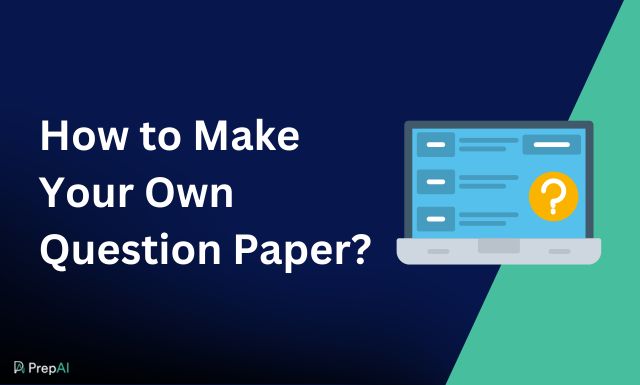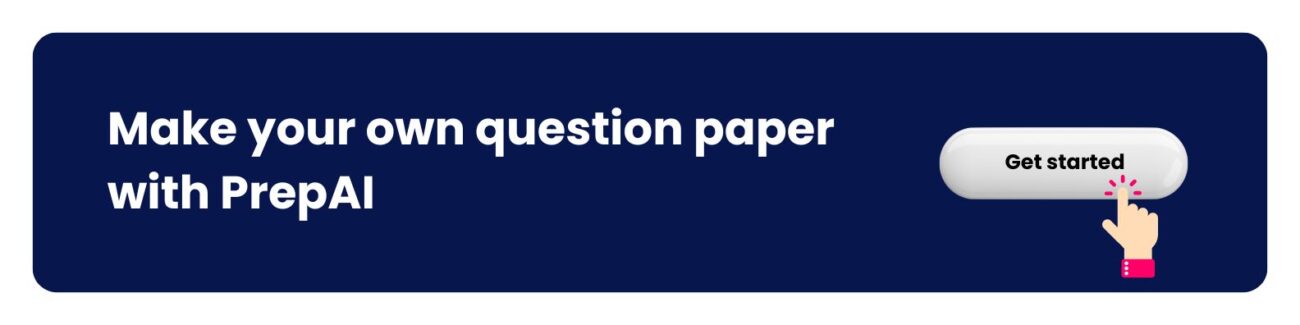Make your own question in simple and easy steps. Why rely on traditional time-consuming methods when technology can ease things for you. We’ll discuss how to set a question paper and learn the best way to do it.
A question paper is an integral part of the learning industry. Teachers conduct tests to assess students’ knowledge during the course period. A test is an official method to measure and validate students’ progress. Teachers conduct different types of tests throughout the educational year. So how do they prepare the question paper?
Traditionally, it has been a manual process. You have to sit with the syllabus books, go through the content, and note essential topics. Then you need to frame the questions to create a test paper for the exam. But this takes time and energy. Thanks to technological advancements, you don’t have to spend hours of your time preparing a question paper.
A question generator is an automated tool that allows you to enter input data, generate questions in a couple of clicks, and print the output in the desired format. In this blog, we’ll read more about how to make online question paper for students and customize it to meet your standards in a few minutes.
How to Make Your Own Question Paper?
Typically, making a question paper has three steps:
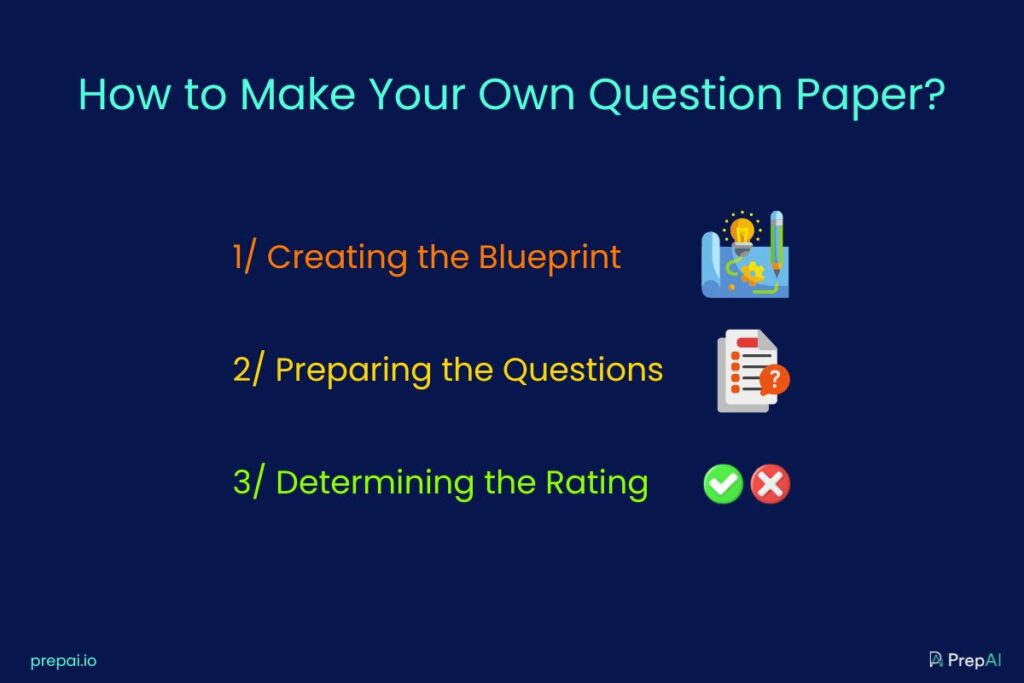
1. Creating the Blueprint
The primary step is to decide which type of question paper you want to prepare. This depends on the answers to questions like:
- How will the exam be conducted (online or offline)?
- When will the exam be conducted (monthly, quarterly, half-yearly, or annual)?
- How important is the test in the educational year?
- Which complexity level should it be (easy, medium, or hard)?
- What kinds of questions should the question paper have (objective/ subjective/ both)?
- How much of the syllabus will be considered for the test?
This will get you a clearer idea of the type of question paper you need to set for the exam. Then, move on to the next step.
2. Preparing the Questions
Now, it’s time to use the syllabus content to prepare the questions for the exam. However, this requires patience, practice, and experience. Question papers tend to have a format, and teachers need to adhere to the guidelines. The guidelines change from one school to another or one region to another. If the format has changed recently, you need to make sure to confirm it with the school and the relevant government authorities.
But how do you prepare the questions? What are the ways to go through pages and pages of material to identify the most important topics and frame questions around them? An easy way is to use the previous question papers to shortlist the topics and questions. Accessing the question banks is another way to make your own question papers. It saves time but is still a stressful method as you have to read the previous question papers and manually mark the questions to prepare a new test paper.
One way to save time and energy is to create a question paper online using AI-powered tools. All you need to do is provide the input content and generate the questions.
3. Determining the Rating
Once the questions are ready, you need to add ratings for the questions. Will all questions have the same rating? Is there a negative marking system for incorrect answers? The short answer questions can’t have the same scoring/ rating as a long, descriptive question, isn’t it? You’ll have to set the final rating and segregate the marks between questions accordingly. The rating and feedback methods should be integral to how you set a test paper and not an afterthought.
As a final step, you have to share the question paper with other teachers to ensure you didn’t miss any important topics or set a paper that’s too hard to attempt. There must be a balance, and you can achieve this by asking your fellow teachers to suggest edits or run a trial test. You can also send it to the HoD for review. Setting a timer makes a lot of difference. Students have to finish the question paper in a given duration, after all.
It still sounds like hard work, isn’t it? It is likely to simplify the process even further by using a question generator online platform. Let the tool deal with the process of going through the content and creating questions in seconds so that you can edit them later.
But which is the best app/tool for making question papers? Due to the wide variety of new tools available on the market, choosing the one that best meets your requirements can be a problem.
Try PrepAI, an intuitive question generator platform that uses artificial intelligence to understand input data and convert it into a set of questions that can be customized the way you want. PrepAI can be used by teachers, educators, mentors, trainers, parents, and students.
Both teachers and students can prepare their own question papers using this AI random question maker platform.
How to Use PrepAI to Make Your Own Question Paper?
PrepAI is simple and easy to use. You don’t have to download it on your device or add any plug-ins. Start by creating a free account on the website. Click on the ‘Dashboard’ button and select Sign up. Complete the form to create your account.
In response to your form submission, you will receive an email at the address you provided. Use the verification code in the email to verify your account. This can be done immediately after creating an account. You can start using your PrepAI account after verification.
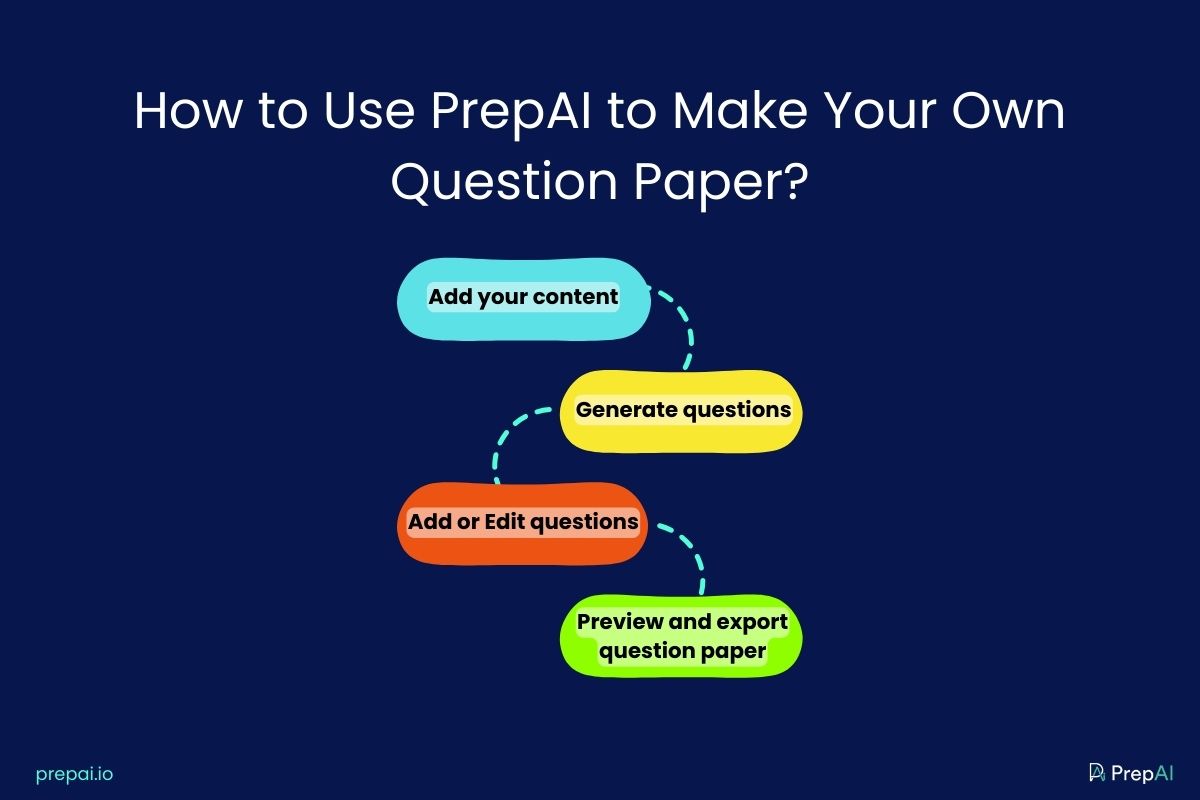
Here’s how to prepare a question paper online using an NLP-based (natural language processing) tool that automates question generation and saves time.
Create the Question Paper
You have to enter a title for the question paper you want to create. The dashboard has everything you need in one place. After entering the title, select the content source from the given four methods. PrepAI accepts four input methods:
- Topic Search (that works like a search engine and collects data from its database)
- Type or Paste Text (you can manually type the whole content or paste it from other sources)
- Video (Copy URL from YouTube or other video sources or upload the video file to convert video content into text format)
- Upload PDF/ Word Documents (upload existing MS Word or PDF files with the topics)
This content will be used as input data by PrepAI. The AI algorithm will process the data to highlight crucial aspects and create a test paper automatically. For video content, you can provide the start and end time details so that the tool uses only that part of the video to generate questions. Videos with and without captions can be used.
Additional Selections
You also need to consider how to make a test paper that is engaging, attractive and encourages more participation. There’s no need for a question paper to be boring. In fact, it should be inspiring and urge students to showcase their best. You can achieve this by creating a test paper with visual elements like diagrams, graphs, and tables. Select either option from the drop-down list or go for the ‘all possible’ option where all the relevant visual elements will be automatically added to the test. You can also choose the number of questions per test. Since PrepAI allows customization, it is recommended to go with the maximum number of questions. You can remove the ones that don’t meet your specifications.
What if you want to create subject-based tests without providing input content? That’s possible too.
PrepAI has two test modes (and a third one in progress). The first is the content mode, which we discussed earlier. The subject mode is a simpler yet effective way to create test papers when you don’t have access to input content. In subject mode, you can choose from four main categories – mathematics, physics, chemistry, and aptitude. Then, select between input types – topic name and formula name. Finally, select the relevant topic from the long drop-down list and click the generate questions buttons. Your question paper is ready to be edited, saved, and shared with the participants.
HOTS Questions
So, how to make a test paper for students that tests their higher-order thinking skills and not just memory and retention powers?
That’s where PrepAI stands out from the rest. The platform is integrated with Bloom’s Taxonomy framework to create questions that assess six levels of learning. These include analytical skills, comprehension, evaluation skills, creativity, and understanding. You can activate Bloom’s Taxonomy mode using the toggle switch at the right corner of the tool’s interface.
Generate the Question Paper
Once you click on Generate questions, PrepAI will automatically create a question paper with questions in different formats, such as multiple choice, true/ false, fillups, and descriptive questions. You can deselect the questions you don’t require and customize the paper. PrepAI also has three difficulty levels (easy, medium, and hard) for multiple choice questions.
Edit the Question Paper
This is a vital step in making your own question paper. Using an AI question generator doesn’t mean you cannot customize the questions or make changes. What if the auto-generated question paper doesn’t have the questions you wanted? You can add them from your side.
The generated test paper has an option to ‘edit question’ individually. You can rephrase the statement or rewrite it. Check the answer and confirm if it is correct. Select the radio button to determine if you want that question to remain on the test paper. If you select no, the question will be removed. You can also bring in use the ‘add question’ button in the left panel to include more questions in the final test paper.
You will notice Rate Options with five empty stars with each question. This is used to give feedback to the tool. For example, if the question is perfect, you rate it 5 stars. This will ‘tell’ the algorithm that it made the right decision. The feedback loop will fine-tune PrepAI to align with your requirements. Over time, the question generator will become more accurate and save you from editing the question paper after generation. You can skim through the questions and save the final copy.
Finalize and Save the Question Paper
There’s an option to preview the question paper before you finalize it. You will see the entire test paper with the correct answers highlighted for each. Click on Finalize Questions once you go through it. The test paper will be saved in your PrepAI account and can be accessed anytime from the dashboard.
You can then download the question paper and share it with others. PrepAI offers three output formats:
- MS Word (Docx)
- MS Excel
The question paper will be saved to your device immediately. The Answer Key can be downloaded too.
Conduct the Test and Share Results Online
PrepAI also allows you to conduct tests online through the same interface. Even if the actual test will take place offline, you can set up a mock online test and attempt it yourself or share it with others via email (link). Participants don’t have to create an account to access the test. They can use the link to attempt the questions and finish the test. Once done, the tool will automatically grade the answers and provide instant results. This will give you an idea about the performance of participants on a quality test paper. The test questions, answers, and results can be accessed from your user dashboard for future requirements.
Types of Exam Questions and Focus Areas
We already know about the different types of questions you can include in a test paper. But what are the most important variables to consider when framing the questions? Let’s find out.
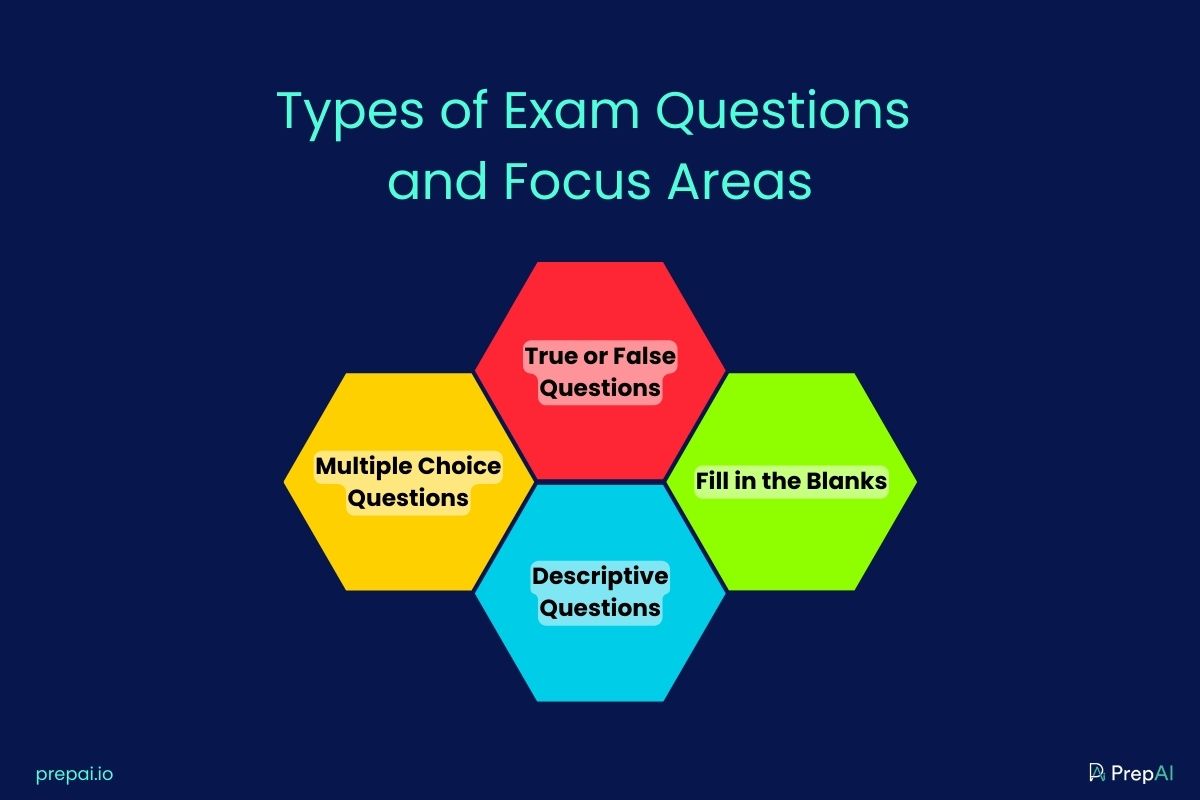
Multiple Choice Questions
Each question has three to five options where one, none, or all can be the correct answers. Focus on keywords, facts, theories, similarities, and differences.
True/ False Questions
The question is a statement and can either be correct or incorrect. There is no midpoint. Make sure to choose facts for this type of question. Vague topics may lead to ambiguity and confuse the students.
Fill in the Blanks
A question can have one or more blanks the students have to fill with the correct word. Phrase the statements in such a way that they make sense. Leaving too many blanks and not enough information to understand the premise will confuse the students.
Descriptive Questions
These questions require elaborate answers (either in 2-4 sentences or 20-30 sentences). Descriptive questions can be short answers and essays, with marks allotted accordingly. A vital factor to consider when framing these questions is the extent of answers the students have to write.
For example, if a question cannot be answered in brief and yet has only 2-5 marks, it may eat away too much time during the exams. This can affect the students’ performance and results. Be specific about what you expect as an answer to short descriptive questions.
Conclusion
Using a question generator online tool is convenient, hassle-free, and time-saving. Teachers can reduce their workload without compromising the quality of test papers they create for the exams. Making your own question paper doesn’t have to be stressful or complicated.
PrepAI is a cost-effective artificial intelligence solution to promote EdTech in the industry and help teachers manage their schedules effectively. Talk to our team for more information.