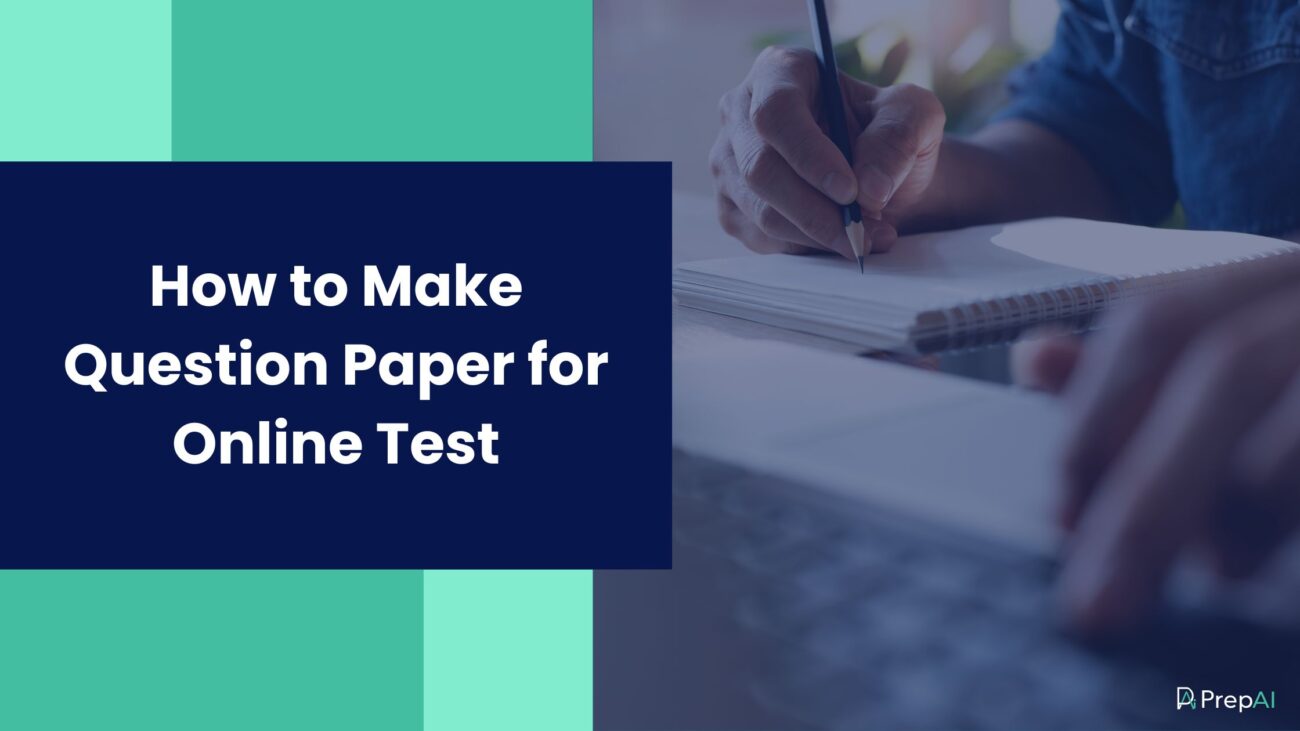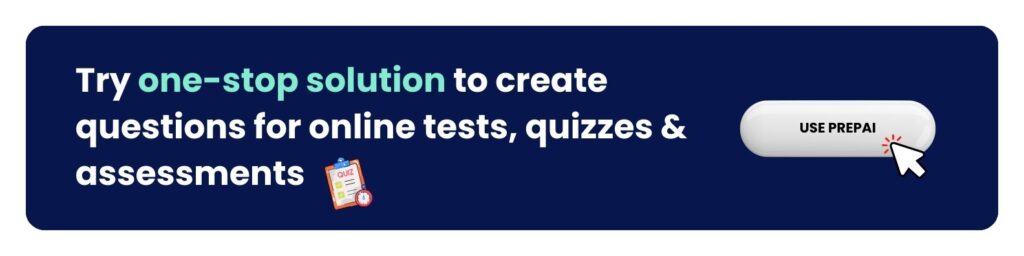Online tests are fun, convenient, and easy. Creating the question paper is a crucial part of the process and can be automated using online question generator tools. We’ll discuss how to use PrepAI to create an online test and learn the tips to make the test successful.
Online tests are the in-thing in today’s world. Many establishments conduct online entrance exams, certification exams, and more. Even organizations have online recruitment tests. Conducting an online test saves time, money, and resources for both parties. For example, the establishment doesn’t have to make arrangements for exams on campus. The participants don’t have to visit the location where the tests are conducted.
But how are the question papers for online tests created? Do you manually write the questions and type them? Do you use online tools to generate the question paper in a couple of minutes? It is easier and more convenient to use technology to make the question paper and conduct the exam online, isn’t it?
Fortunately, there are many online question generator tools in the market. You can create an account and make the test paper in less than thirty minutes from start to finish. Let’s read in detail about how to make a question paper for an online test using an online tool.
How to Make Question Paper for Online Test
So, which software is used for making question papers? Is there a specific tool?
There are many such tools, but we’ll discuss one of the leading online test makers in the market. It is an NLP-powered (natural language processing) quiz generator built on Bloom’s Taxonomy framework to create HOTS (higher-order thinking skills) questions for comprehensive assessments.
PrepAI is a free, reliable, and user-friendly question generator platform developed by DataToBiz. The clean interface, multiple input options, and ease of use make it one of the most preferred online question generator tools used by professionals from various industries. Teachers, trainers, mentors, coaches, parents, and even students use PrepAI to create a question paper in minutes. The entire process of generating questions, conducting tests, and sharing instant results with the candidates is streamlined and automated through the same interface. The participants don’t have to download or install any app. They can access the online test through a URL and submit the answers through the same browser.
Follow the steps below to use the artificial intelligence-based platform to make a question paper for online exams automatically.
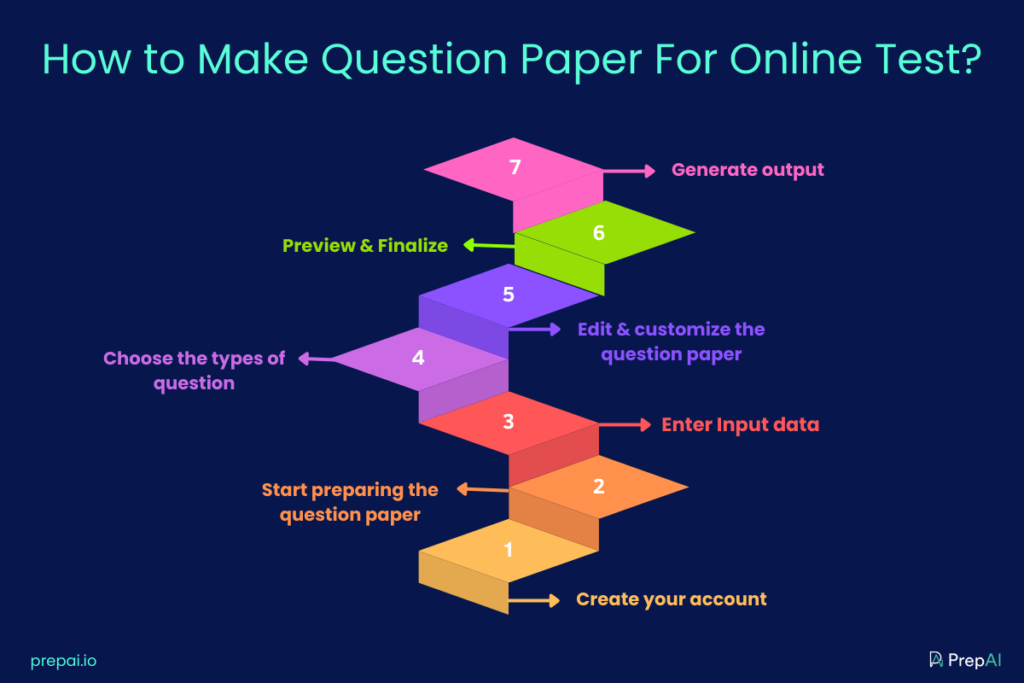
Create Your Account
You can create a PrepAI account for free. Visit the website and click on ‘Get Started’ and Sign Up’. Fill out the form with the requested information and submit it. Check your emails for an email from PrepAI. This email contains a verification code. Enter this code on the website to verify your account.
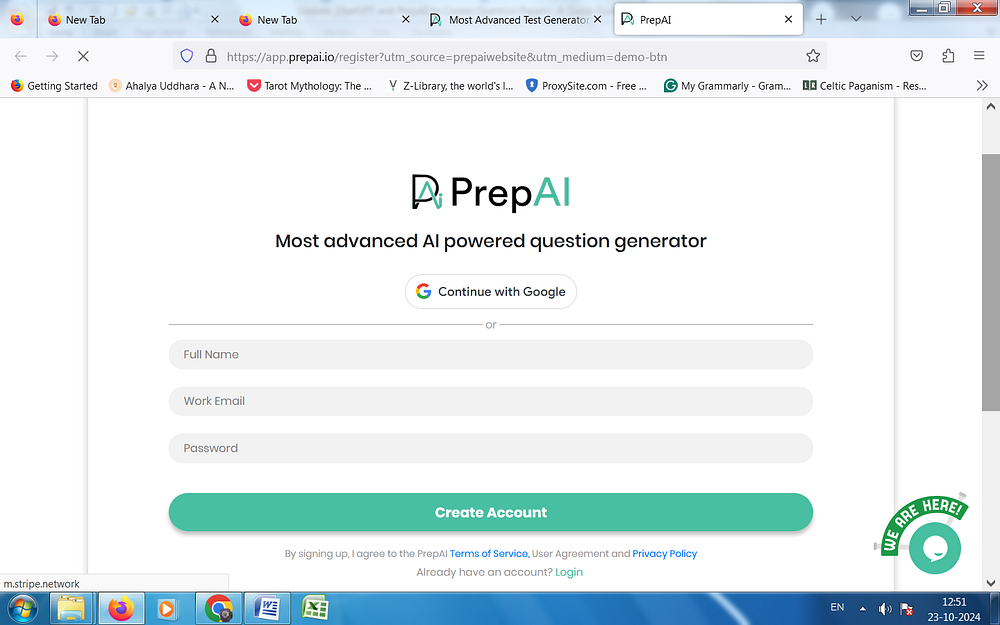
You can use your account to make question papers after verification. The best thing is that there is no need to wait for the verification code. It is sent immediately to your email id after you submit the form.
Start Preparing the Question Paper
Every user will have an account dashboard to create new question papers and access the previous ones. Start a fresh question paper by entering a title in the first field. Below the field, you will see four options to enter input data. PrepAI processes this data and converts it into questions with a click.
You’ll notice different test modes on the interface. Currently, PrepAI has two active test modes – content-based and subject-based. So, how to make a test paper in each mode? Which one should you use? If you want to provide input content, use the content mode. If you want to prepare a test paper without entering input or for specific topics in subjects like math, physics, chemistry, and aptitude, then use the subject mode. Easy, right?
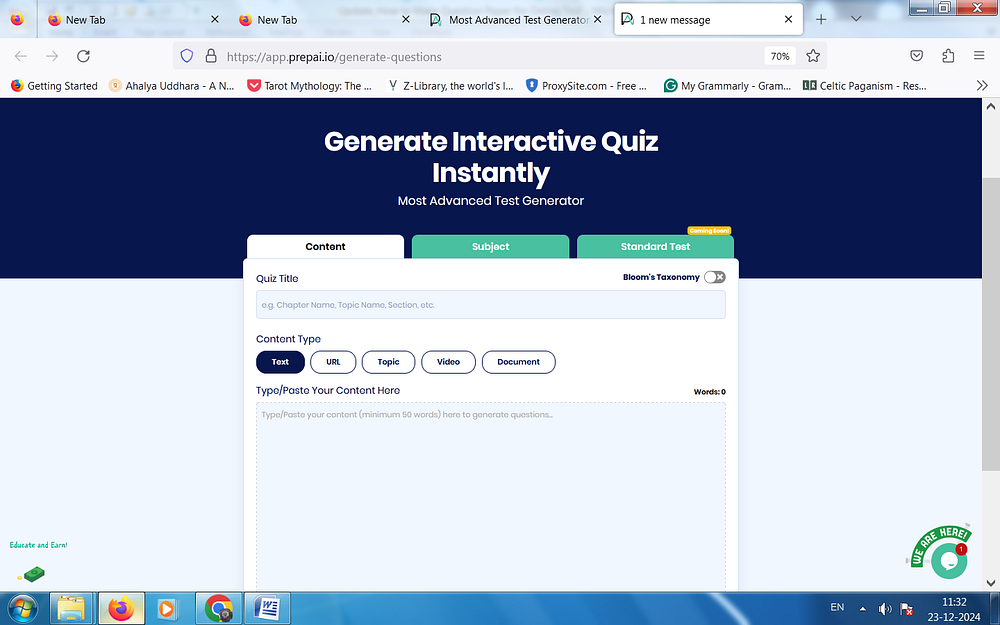
Enter Input Data
Here’s how to make an online question paper for students, depending on the input type.
The content for the question paper can be in different forms. If you have a Word document or PDF file, you can upload it to PrepAI. If you have the text in another file, you can copy it into the text box or type it again.
What if the data is in video format? PrepAI can convert video content to text-based questions. You can add links from YouTube or upload a video from a computer or drive. Videos with and without captions can be uploaded to the platform. Additionally, you can provide the beginning and ending timestamps for long videos if you want to use only a portion of it to convert into questions.
Another way to enter input data is by performing an online topic search from within the PrepAI dashboard. The platform will automatically gather the data based on the selected topic.
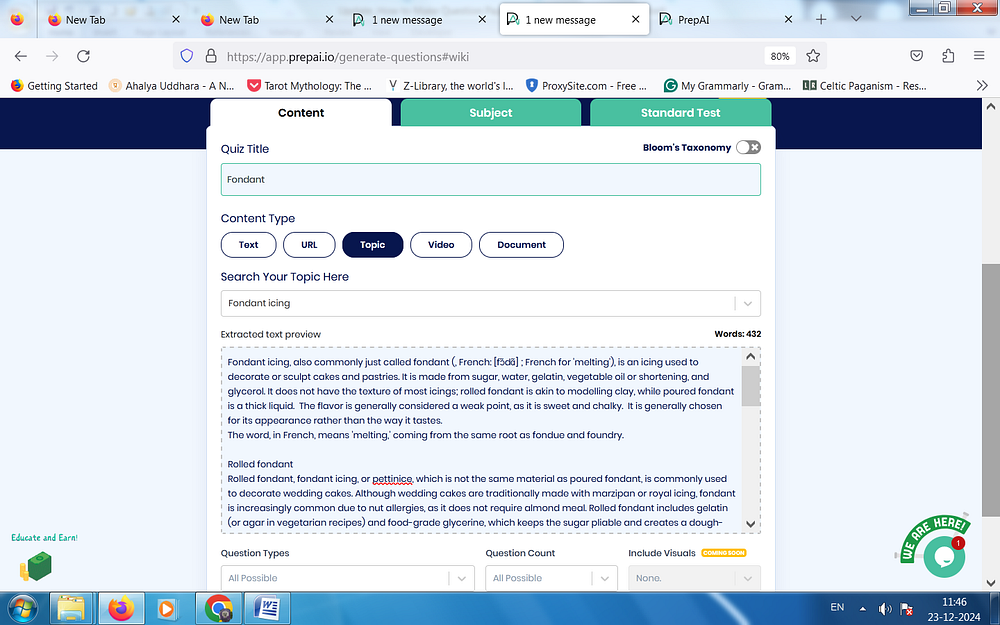
Before entering the input content, you can activate Bloom’s Taxonomy framework to generate questions for the six levels of thinking – remembrance, understanding, application, analysis, evaluation, and creation.
Choose the Types of Questions
In the next step of how to prepare a question paper online, we’ll look at the customization features to work on the platform.
Choose the types of questions and the difficulty level of the online test. PrepAI has the following options:
- MCQs
- True/ False
- Fillups
- Descriptive Questions
It has three difficulty modes- easy, medium, and hard for multiple choice questions. The online question paper can have one type of question or all types, depending on your requirements. Leave it at the default option ‘all possible questions’ so that you have more questions to work with. Similarly, you can select the number of questions to generate. By using the default option, PrepAI will generate all possible questions it can from the input content.
Shortly, you will also have the option to include visual content like drawings, tables, charts, etc., along with the questions. Once you provide the input data, click on Generate Questions.
The questions appear as you select the options in the left panel.
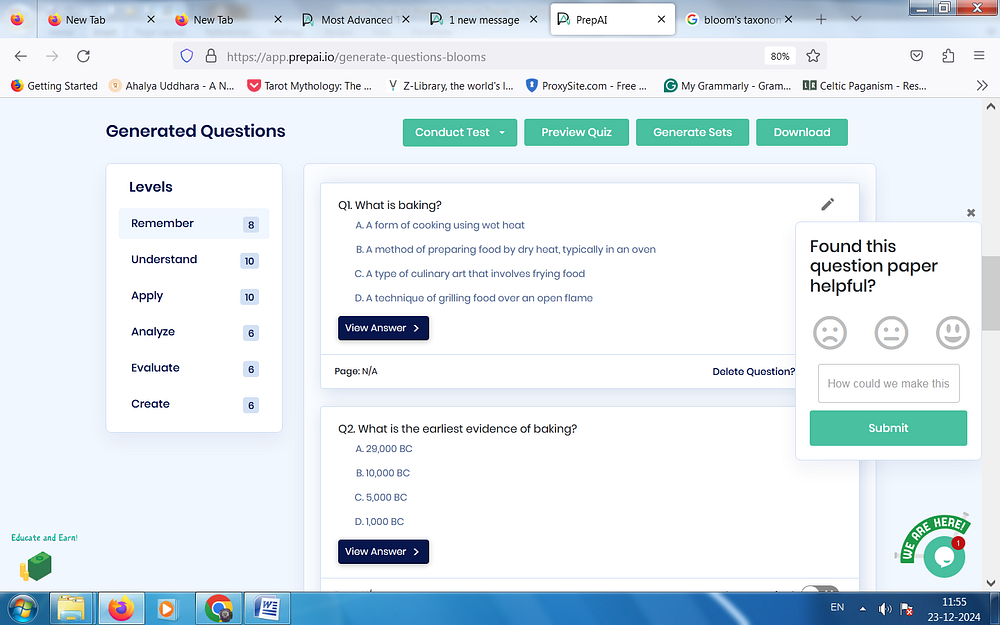
Edit and Customize the Question Paper
Since the questions are auto-generated, you might want to make a few changes and add more questions. After all, you need to decide how the final paper should be. PrepAI allows easy customization of the question paper.
Click on the pencil icon on the right corner of each question. This allows you to edit the text and the answers. You can also upload images (jpg, jpeg, & png) for each question. Click on the view answer button to check the answer and change it if it is not correct.
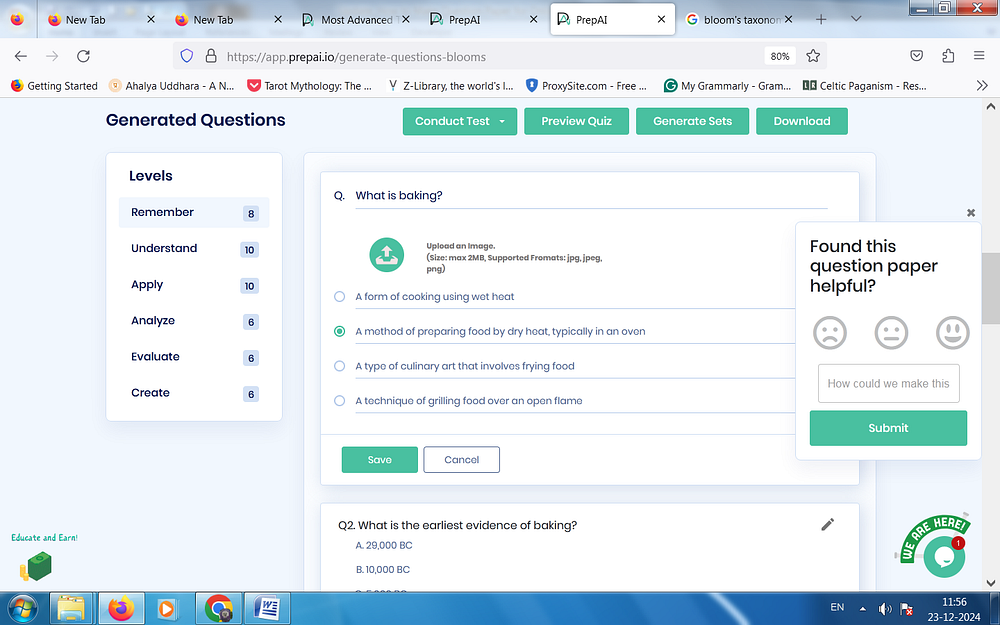
There’s a delete option below each question. Slide the toggle to the right if you want to remove a question from the test paper.
There’s an Add Question button in the left panel. Click on it and enter questions from your side.
Finally, rate the question paper to provide feedback to the algorithm. This fine-tunes PrepAI to create questions the way you want. You can also share text feedback to train the algorithm.
Preview and Finalize
Take your time with the previous step and thoroughly go through the questions. Preview it before finalizing the question paper. The finalized paper will be saved in your account for future access.
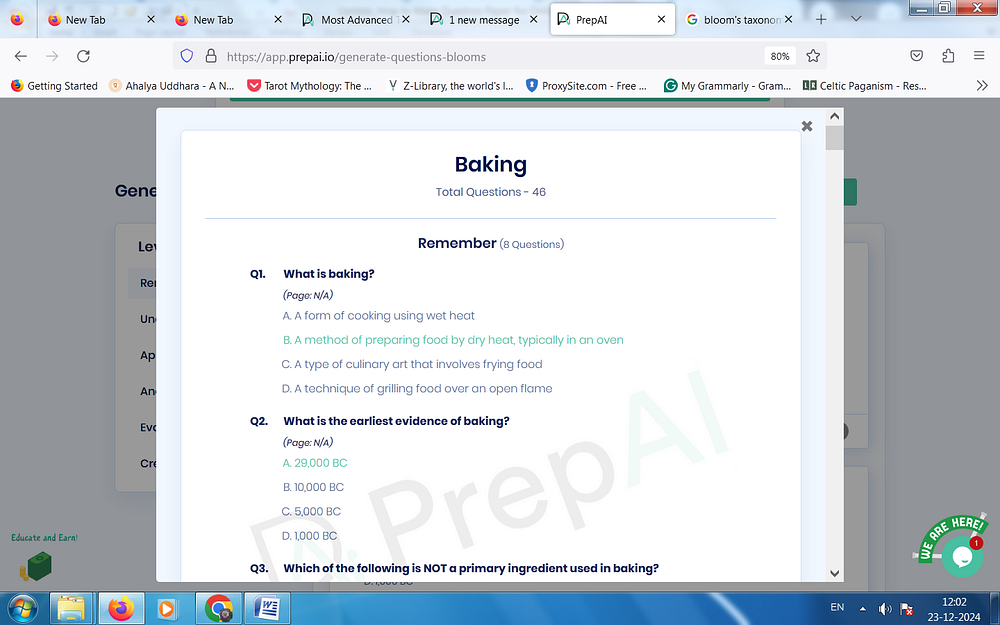
Generate Output
The next step in how to make a question paper online is to download a copy of it to your device. Here, you can download only the questions or the questions and answers. PrepAI allows offline downloads in the following formats:
- MS Word (docx)
- MS Excel (xlsx)
- JSON
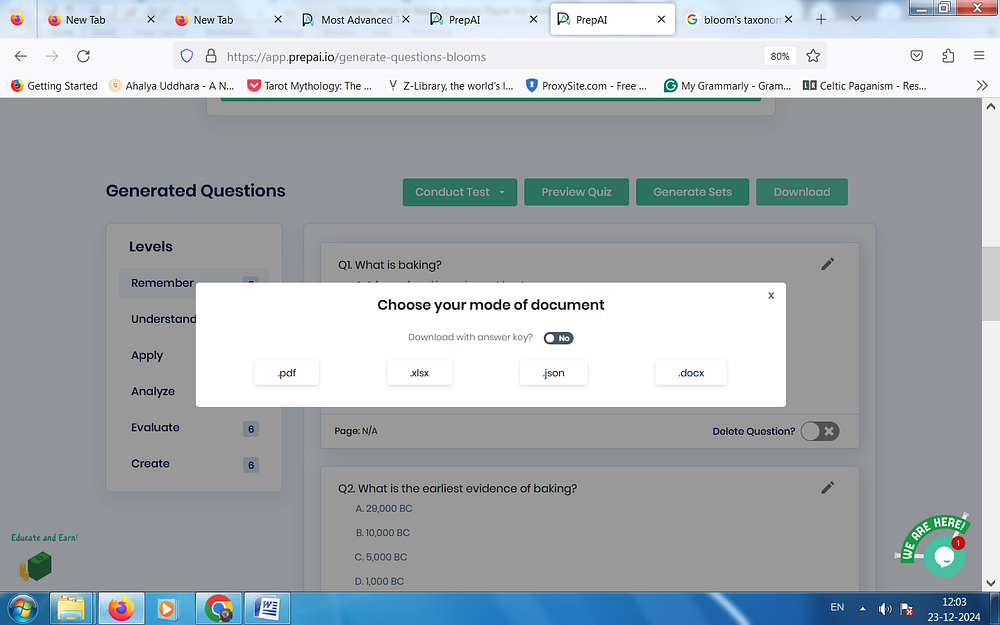
You can upload the files to the online test conducting interface and schedule the online exam for the participants if you want to use another platform for the tests. Otherwise, continue with the next steps.
Conduct Test Online
With PrepAI, you can automatically conduct online tests for any number of participants and provide instant results. Click on the Conduct Test button to choose the next option. To conduct tests for others, select ‘for others’. What if you want a self-assessment? That’s possible too!
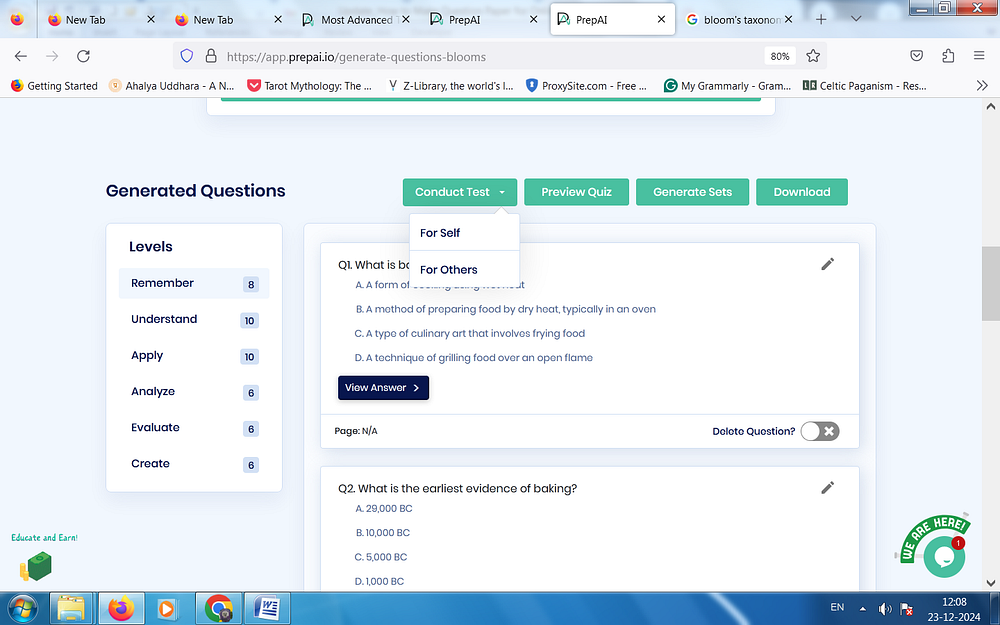
Now that you know how to make your own question paper, you can create and answer the test yourself for self-assessments. Click on ‘for self’ and enter the time limit if necessary. Start answering them next.
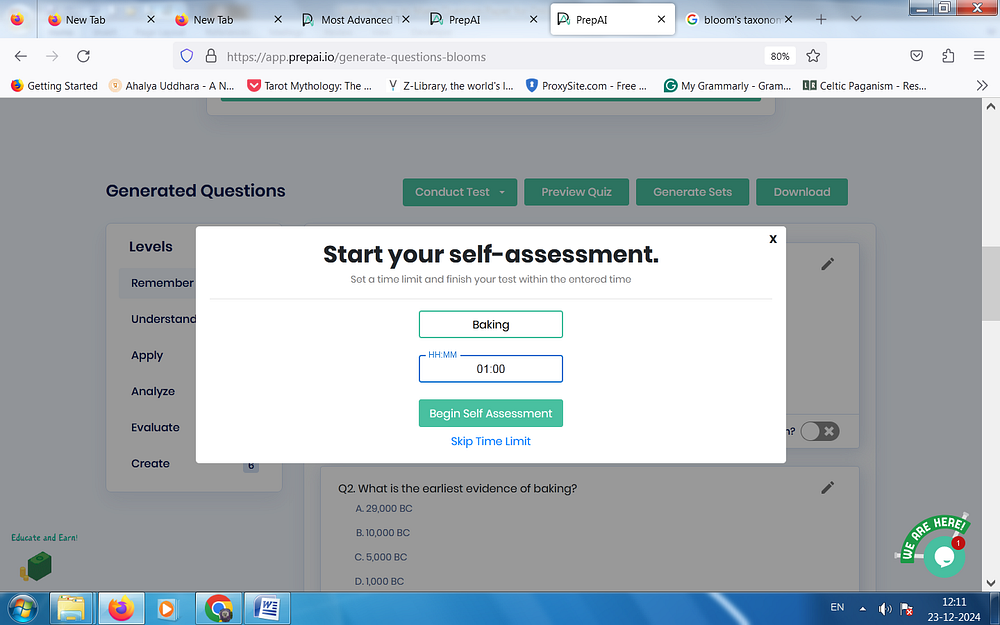
It’s a good practice to use the self-assessment method after creating the test paper. This will give you a clear idea of whether the question paper aligns with the desired standards or if more edits have to be made. This helps in further customizing the test to get accurate results.
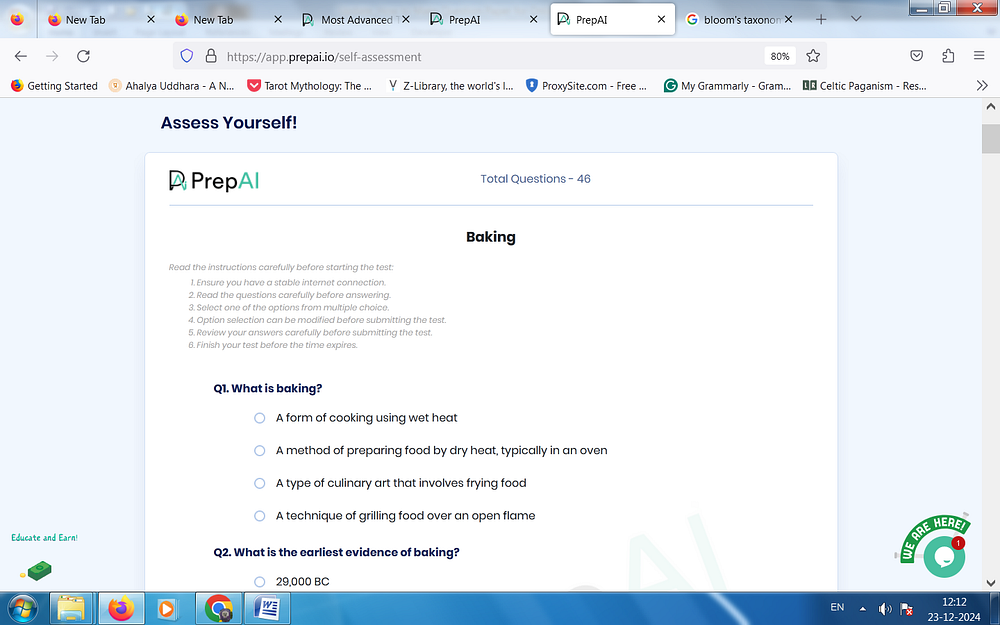
When conducting the test for others, you can provide custom marks for each question. You can also set the date and time limit for the participants. They need to attempt the test before the deadline. Then, finalize the test and share the link with the participants as an email. You can provide a text message with additional instructions along with the link.
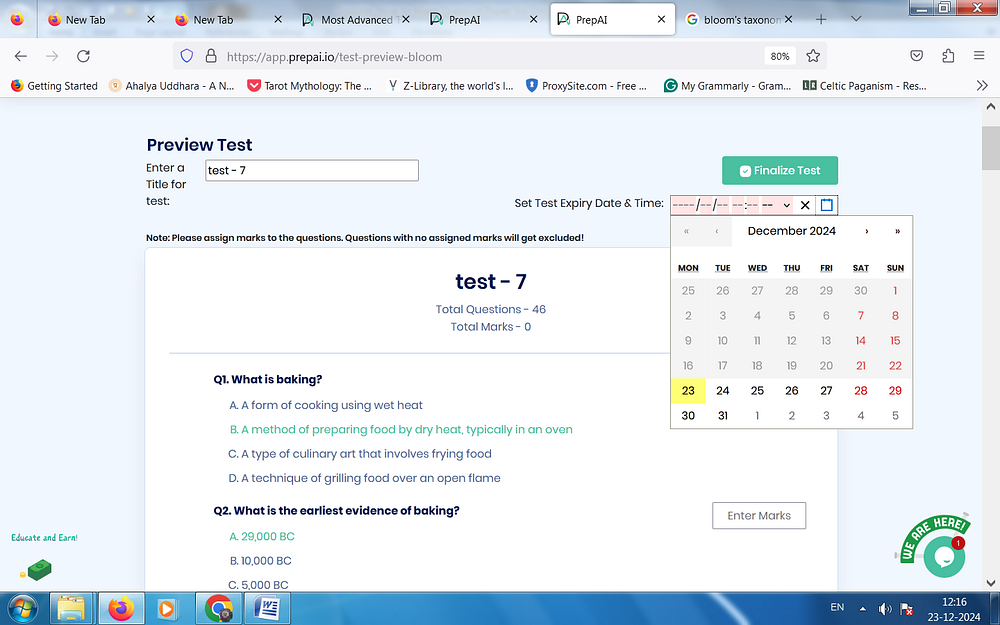
Factors to Consider When Preparing Question Paper for an Online Test
Making a question paper for an online test is much more than knowing how to use an online question generator tool. You need to consider certain factors when creating the questions so that the participation rate will be high. After all, we want the online test to be a success.
Many people ask – how do I create an online test paper that suits my purpose? Here’s how:
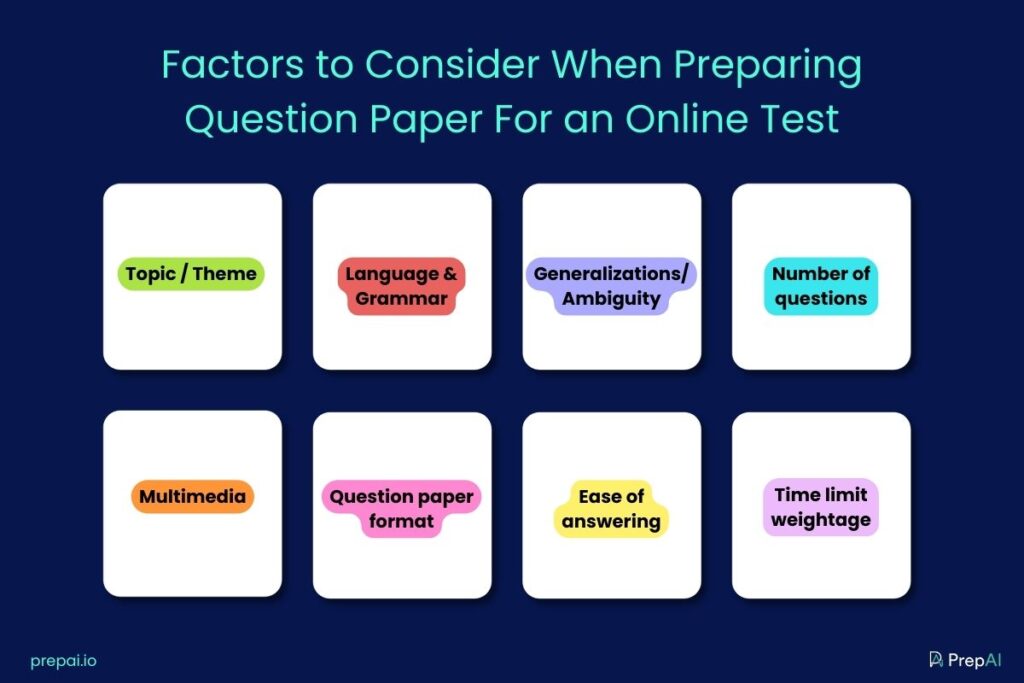
Topic/ Theme
Start by deciding the topic/ theme for the online test. Is there a reason for the test? What do you want to assess or measure using the test? Is it an informal test or a formal one? Purpose, intent, relevance, etc., should be considered when deciding the topic or theme of the online test. The entire process depends on this, so take time at this stage.
Language and Grammar
The language complexity has to align with the participants’ capacity to read and understand the questions. For example, an online test for middle graders cannot have language standards used by scholars or researchers. You have to keep it simple and understandable. For anyone to take up the test, try to keep the language neutral and easy.
Grammar is a non-negotiable factor. A test paper should not contain any grammatical errors. Typos are a big no. Proofread the question paper and get it assessed by others before you finalize it for the online test. Check tenses and double negatives (if any) to eliminate confusion.
Multimedia
An advantage of conducting online tests is that you can add images, short video clips, and audio tracks with the questions. For example, multiple-choice questions can have images as options. You can upload a small video question and ask the participants to answer in the text.
However, you need to make sure that the multimedia content will load on all devices and browsers. Otherwise, you have to provide a list of approved devices the participants should use for the exam. Another way to use multimedia content is to provide an audio version of all questions to make the text more inclusive for visually impaired participants.
Generalizations/Ambiguity
Make sure not to use ambiguous statements as questions. Generalizations also aren’t effective, especially when you create leading questions. It could antagonize the participant or create a wrong impression. Discrimination of any sort should be avoided.
The questions should have the proper background and definite answers based on facts. Speculations can be risky as it puts you in a dilemma about which answer should be the correct one. You can make a question deliberately vague to confuse the participants but don’t choose topics that are by default ambiguous or judgmental. MCQs should have a definite answer.
Question Paper Format
Determine the test paper’s format in advance. Will it be a combination of different types of questions? Will it have only subjective questions? Many online tests have multiple choice questions as these are the easiest to attempt (in terms of format). Other types include fillups (with options provided) and true or false questions.
You can also ask descriptive questions where the participants should type the answer in the given space. An online test can be of any format. However, ensure that different types of questions are categorized and presented together to minimize confusion. Structure the test to make it easy for participants to navigate from one question to another with ease.
Number of Questions
Technically, there is no limit to the number of questions a test can have. But there has to be an upper limit, isn’t it? This depends on the reason for conducting the online test and the duration of the test. This also needs to align with the maximum marks or grades the participant can score in the online test and the difficulty level.
For example, an entry-level English grammar test with subjective questions takes less time to complete than a high-level English writing test with descriptive questions. The entry-level test can have more questions compared to the high-level test. Similarly, subjective questions that don’t require rough work/ calculations on paper can be completed faster than questions that need to be solved. Finalize the number of questions based on these factors. You can attempt the test with your team to determine if it is feasible.
Time Limit and Weightage
How long should the online test be? Depending on the purpose and intent, the duration can range between fifteen minutes and four hours or more. The number of questions, the difficulty levels, and the weightage for each question should be aligned to create a perfect online test. Participants shouldn’t feel too stressed or run short of time.
That said, the duration shouldn’t be so long that they get bored after attempting all the questions. Find a balance to increase the success of the online test. Determine if you want to award negative marks for wrong/ incorrect answers and make sure to highlight this in the instructions. The participants should know how the marks will be awarded so that they can plan accordingly. Transparency is a must.
Ease of Answering
We aren’t talking about the difficulty levels or the types of questions. Here, the focus is on whether the online test is easy to attempt in terms of technology and tools. Can the participants use any device to take the test? Will the test interface feel the same on desktops, laptops, tablets, and smartphones? Will they have to download any app/ plug-in/ software/ etc.?
Online tests require an internet connection. What happens if there’s an interruption in the connection? Will the test be auto-saved for the participant to resume after establishing the connection?
Iron out the wrinkles in advance to minimize complaints and negative feedback from participants. Online tests are indeed wonderful, but only when you plan everything thoroughly.
Conclusion
Now you know in which app we can make question papers easily and effectively for any given topic or subject.
PrepAI is a one-stop solution to create questions for online tests, quizzes, assessments, and offline exams. It is cost-effective, reliable, time-saving, and hassle-free. PrepAI comes with flexible pricing to suit varying personal and business requirements. Talk to the team for more information and register for a demo.