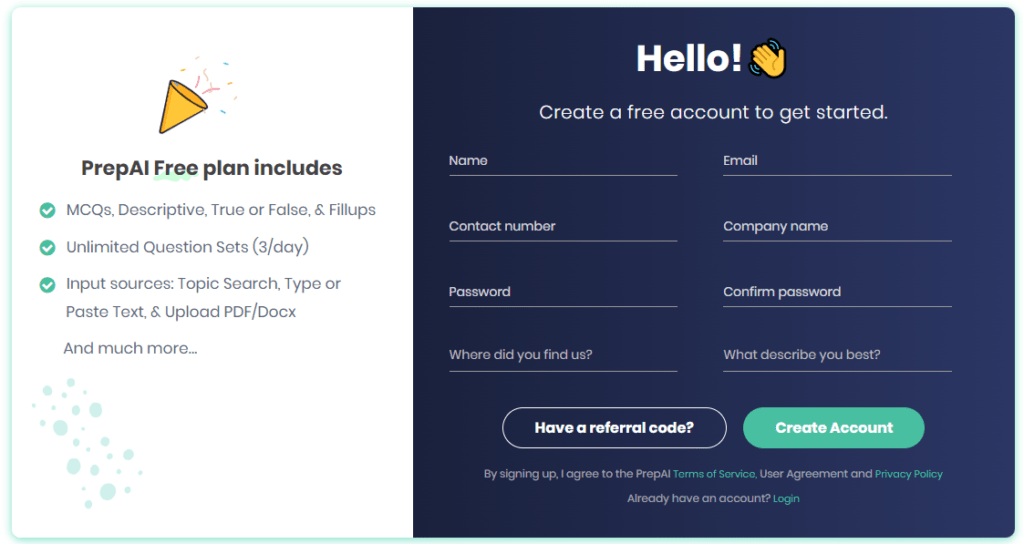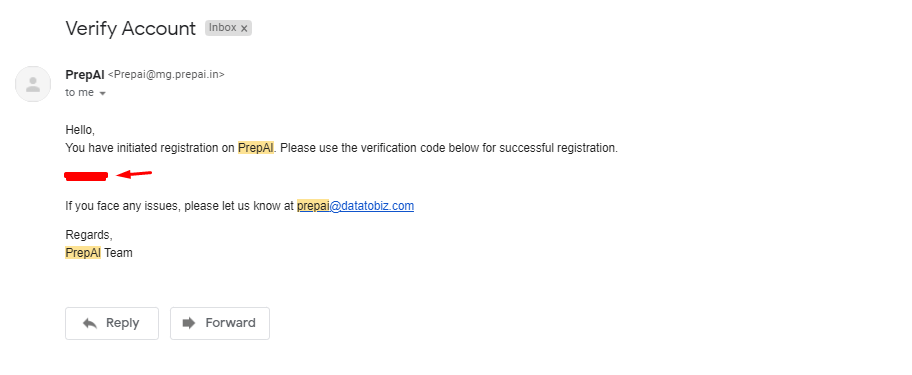As the name suggests, a true or false question is a simple question that is either correct or not. This helps in determining the knowledge of a student at the rudimentary stage and saves the examiners’ from the hassle of long answers. The key, however, lies in not making the questions too obvious.
Most people breed the common misconception that true and false questions promote laziness and guesswork. However, most people miss that true and false questions promote valuable learning and measure the examinee’s confidence if done right. Interestingly, the Journal of Instruction Psychology confirms these facts.
Further, the binary nature, ease, and quick response time of the True/False based solutions make it a valuable evaluation system. Accordingly, unlike other forms of questions like fill-in-the-blanks, paragraphs, or short essays, true and false can be used to judge recently taught lessons rapidly. This enables students to grasp a bite-sized micro-lesson, where the information is imparted and judged in small bursts. Additionally, it promotes interactivity and helps to retain better.
So how to make true-false questions that assess the knowledge of the participants and nudge them to retain more knowledge? Are there any special tips to craft the true or false questions? How can you automatically generate true/ false questions using an online tool like PrepAI?
Let’s find out!
What Is a True or False Quiz?
Before we get into the how-to process, we’ll look at the basic definition of a true or false quiz. Simply put, the participant has to decide if the given statement is true or not and choose the answer accordingly.
We can also say that the person has to agree or disagree with the provided statement. However, using the term ‘agree’ can be risky as it may lead to confusion. For example, a participant may agree with a statement that is not a fact but an opinion. In this case, will the answer be true or false?
That’s why it is crucial to create statements that are absolute facts. Even then there might be a difference of opinion. Let’s take Pluto as an example. Is it a planet or is it not a planet? Considering how Pluto’s planetary identity is challenged and changed every few years and how the experts in the field also tend to have different opinions, a true or false question asking whether Pluto is a planet can be tricky. One way to balance it is by providing additional statements that extend and support the primary question.
Example: Is Pluto considered a planet of our solar system since it has been tagged as a dwarf planet?
Here, we provided extra information about Pluto’s current tag. The question for participants is whether a dwarf planet is recognized as a planet or not. The answer is false. According to the 2006 update by the International Astronomical Union, Pluto lost its identity as one of the nine planets in the solar system but is a part of the Kuiper Belt, a distant region beyond Neptune.
Of course, not all true or false questions have to be tricky. Some can be straightforward and test the memory or knowledge of the participants. Here are a few examples:
- J.K Rowling is the author of The Cormoran Strike Series. (True- she wrote them under a pen name Robert Galbraith)
- Ceylon was renamed as Malaysia in 1972. (False- Ceylon was renamed as Sri Lanka)
- Brussels is the capital city of Belgium. (True)
- There are 28 prime numbers between 1 and 100. (False- there are 25 prime numbers between 1 and 100)
How To Create True or False Questions 📄
Now that you understand the importance of True and False questions, it is essential to know certain tools to help you create papers. These tools ease the work exponentially and aid in making papers from a pre-built, vast knowledge bank. PrepAI is an NLP-based (natural language processing) question generator platform that converts the provided input into different types of questions. It can conduct the quizzes online through the same interface and share the results instantly. Or, you can download the quiz paper offline and use it elsewhere. With PrepAI, you can quickly create true/ false quizzes for any topic.
Here is how to write True / False questions using the tool:
🔶 Step 1: Create a Free PrepAI Account
Visit the PrepAI website and click the “Sign Up” button on the homepage. Enter the necessary details such as your name, contact number, email, etc.
Once you enter the details and click on “Create Account.” You will get a verification email with a code within seconds.
You’ll get an email similar to the screenshot below:
Copy and enter the code you receive in your email in the space provided and click on “verify account”. Almost instantly, you’ll be taken to the PrepAI dashboard screen.
🔶 Step 2: Choose the Content Source and Enter the Information
Once you are done with the registration process, the real task starts here. PrepAI currently has two test modes – content-based and subject-based. To exclusively create a true-false quiz, use the content mode. It allows you to select the question type and number of questions to be generated in the test paper.
Firstly, give your project a title and select the content source. Depending on the purpose of the quiz, you can activate Bloom’s Taxonomy framework by sliding the toggle on the top right corner. This will create questions that align with the six levels of thinking/ learning (memory, analysis, understanding, etc.) Since we want only true/ false questions, you can turn off Bloom’s Taxonomy.
Now, selecting a content source is important as this is what the AI algorithm will use to generate questions and answers.
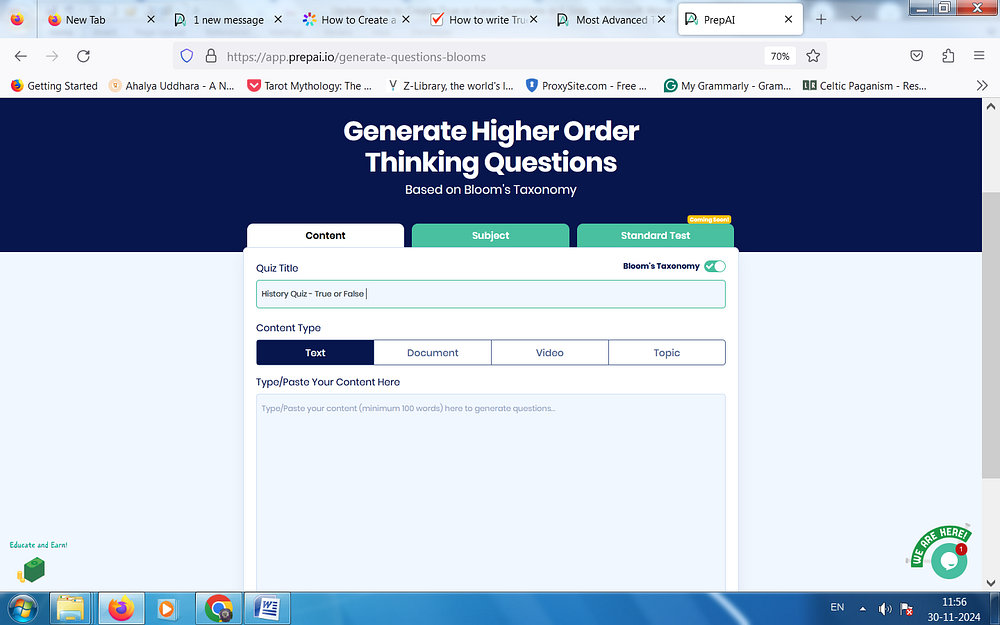
Additionally, you can opt for “Topic Search”, wherein you can search for the topic. However, the tool works best for generic topics and must be kept in mind.
On the other hand, one can either “Type or Paste Text” or upload a PDF/DOCX for something more detailed and specific.
There’s another section as well; “Video”. You can either paste a YouTube video link or upload a video file. However, the feature is available only to Premium users. An advantage of video upload is that you can provide a link to a video with or without English captions (subtitles). Furthermore, you don’t have to trim longer videos. Simply mention the time limits (start and end). PrepAI will use only that portion of the video to convert into true or false questions.
🔶 Step 3: Generate Questions
We used the copy-paste input method for convenience. After entering the content, select the True/ False option from the drop-down list of question types. This ensures that only one type of question will be generated by the tool. Next, you can select the number of questions to create for the quiz or leave it in the default selection – all possible. That way, you can edit/ delete the questions in the next step.
Soon, PrepAI will allow users to upload visual content like diagrams, tables, charts, etc., to include in the question papers. Click on the Generate Questions button and wait for a few seconds.
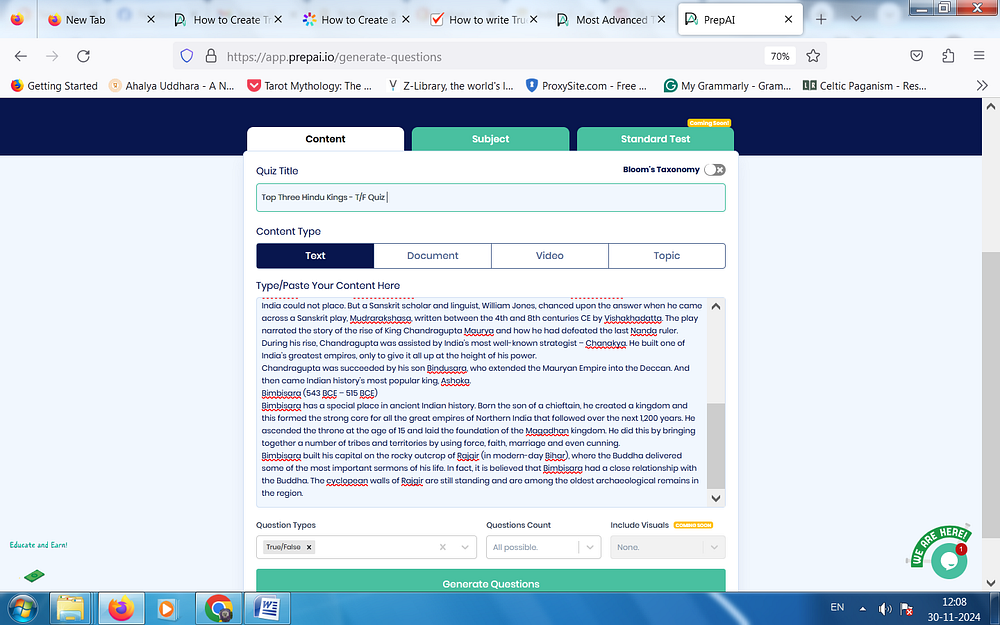
🔶 Step 4: Add More Questions or Edit the Existing
Once you have generated a list of True/False, you can also add more questions or edit the existing ones.
Click the “+ Add Question” button to add more questions. Once you do, you can enter the question and the corresponding answer and click on “Add.”
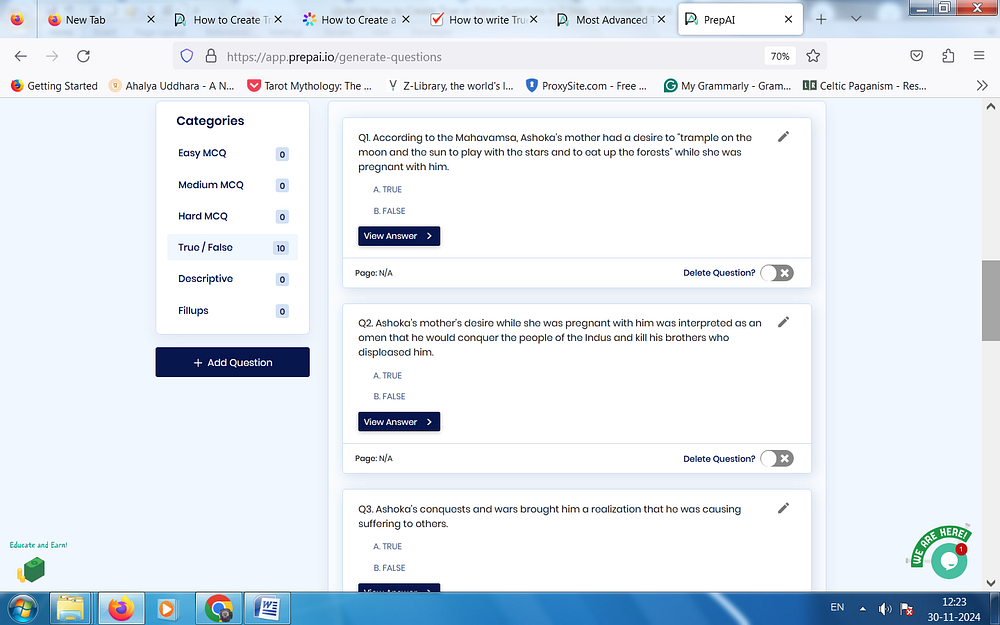
And to edit the existing questions and answers, you can click on the little pencil icon on the top right corner of each question. You can see the answer and change it by clicking the View Answer button. Slide the toggle on the bottom right to delete the individual questions.
This way, you can fully customize your true or false quiz.
Use the 3-smiley rating to rate the questions and provide text feedback for the algorithm to understand your preferences and create better quizzes in the future.
🔶 Step 5: Preview the FAQs Download
Satisfied with all the questions that you’ve generated? Good. Now, you can click the “Preview Question Paper” button to see how the True/False question paper looks one last time before downloading.
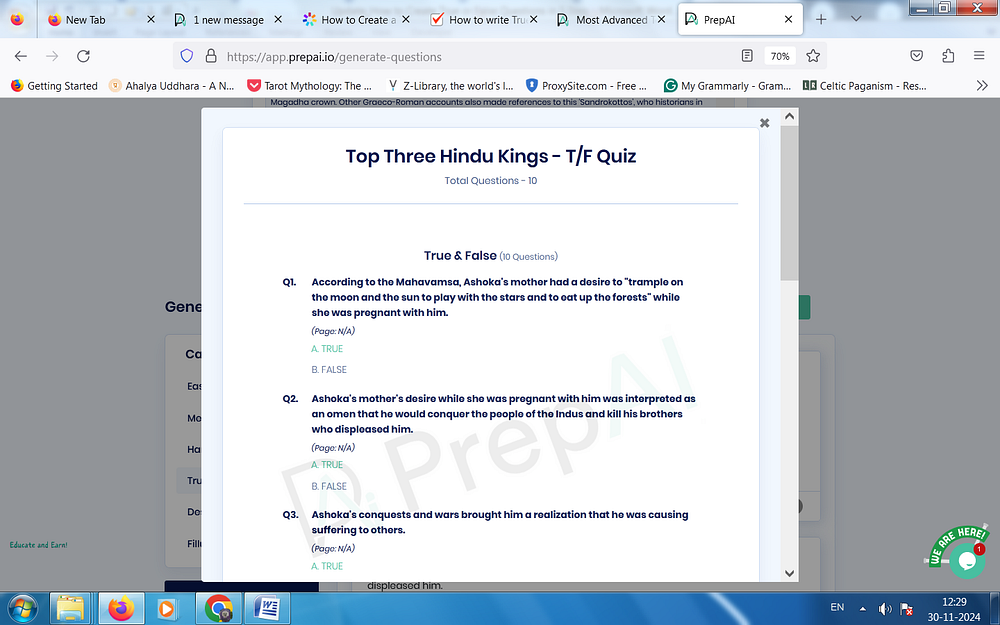
Next, you can download the quiz to your device, conduct a test online, or generate more sets using the same input content.
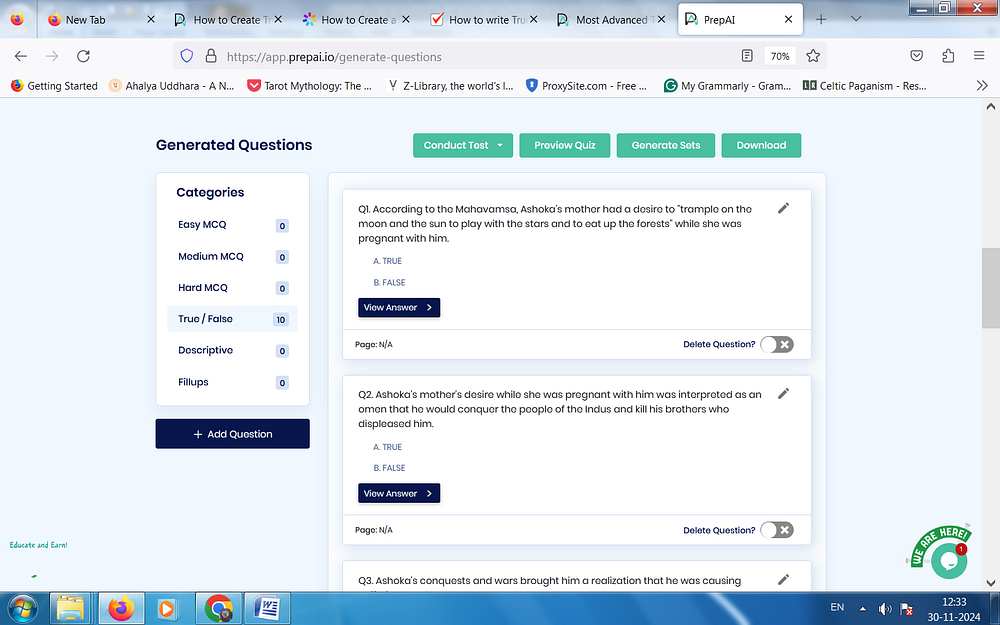
PrepAI offers four download formats – PDF, DOCX, XLSX, and JSON. You can download only the questions or include the answer key as well.
Click on Conduct Test and choose between the For Self and For Others options. The first is for self-assessments where you can test your knowledge or check to see the quality and complexity of the quiz.
When you select For Others, you will be taken to the next page to enter the test name, marks for each question, and the date and time deadlines for participants to answer the questions. Once you confirm everything is as you want it, click the Finalize Test button and share the link with the participants via email.
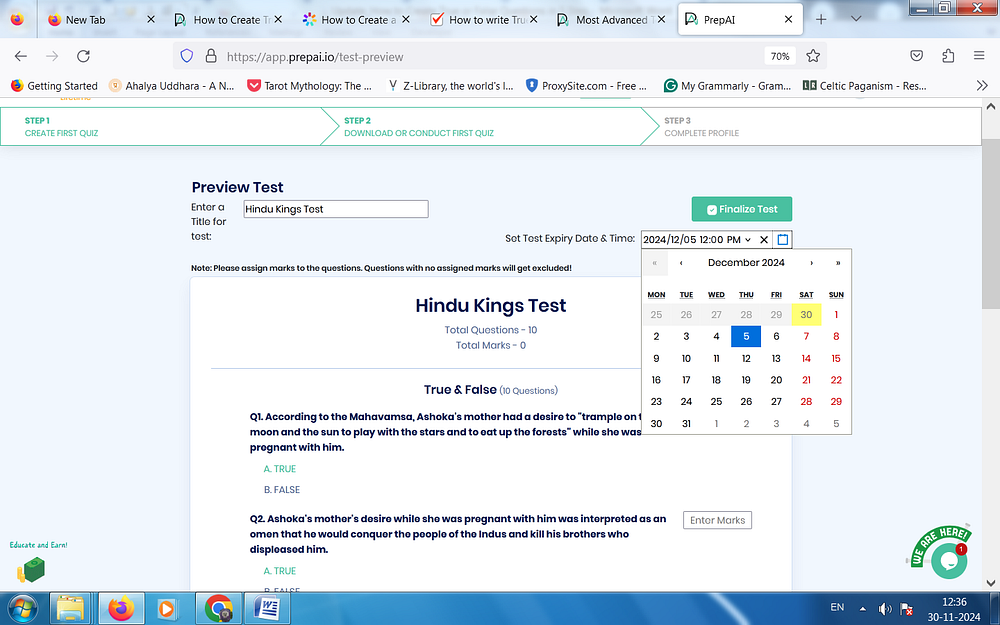
The results of the quiz can be tracked from your user dashboard through the ‘My Questions Papers’ section.
You can now use the True/False generated by PrepAI to improve the customer onboarding experience.
Please Note: Along with descriptive questions and answers, other types of questions/answers such as MCQs, True/False, and Fill/ups are also generated. You can use other questions to test how well your employees know about your product or service.
Tips to Create a True or False Quiz
Here are a few simple tips for designing a great true or false quiz:
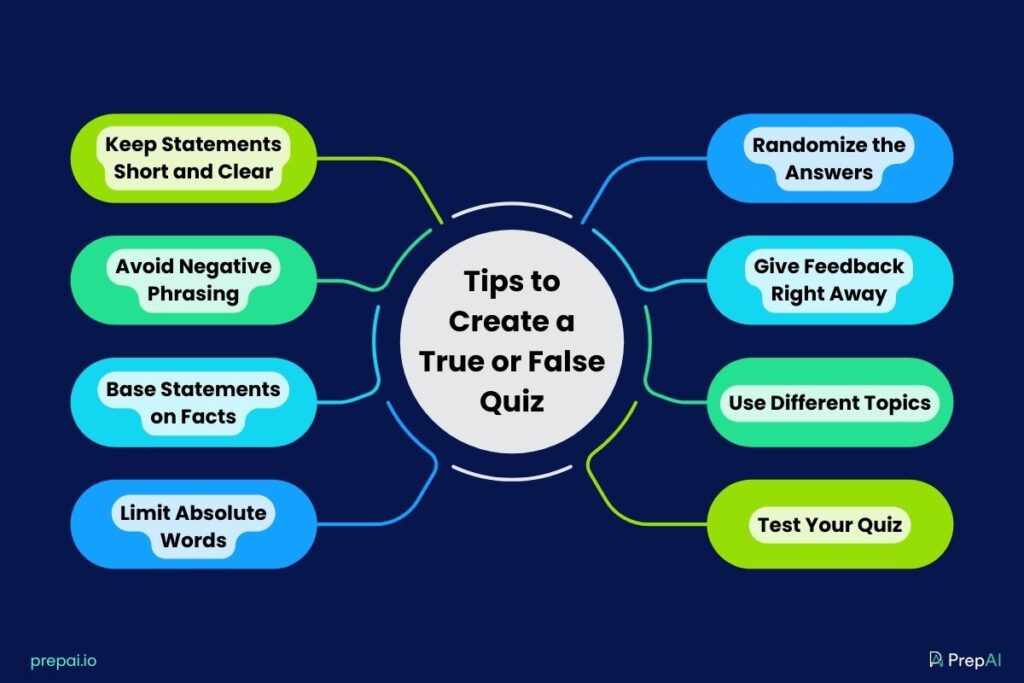
1. Keep Statements Short and Clear
Make sure each statement is easy to understand. Avoid long sentences that might confuse the person taking the quiz.
2. Avoid Negative Phrasing
Try not to use words like “not” in your statements. For example, instead of saying “The Earth is not flat,” it’s clearer to say, “The Earth is round.” Avoid double negatives as well.
3. Base Statements on Facts
Use facts instead of opinions to keep the quiz objective. This ensures that everyone gets the same clear information. Don’t include controversial topics or do it with clear information.
4. Limit Absolute Words
Avoid using words like “always” or “never,” as they can make statements easily false or too obvious. Don’t make blanket statements or generalizations.
5. Randomize the Answers
Mix up the order of true and false answers so that there’s no pattern that might hint at the correct answer. Use the shuffle option or manually rearrange the order of questions.
6. Give Feedback Right Away
If possible, show whether the answer was right or wrong after each question. This helps people learn as they go. This is not mandatory, of course. You can provide the right answers at the end of the quiz.
7. Use Different Topics
Add questions from various subjects to make the quiz engaging and cover a broad range of ideas. This is applicable for general quizzes. Sometimes, you may need to focus on a single topic. That’s acceptable too.
8. Test Your Quiz
Run your quiz by a few people to check if the questions are clear and the answers are correct. This will provide you with a clear idea of the complexity or difficulty level of the true or false questions.
Advantages and Disadvantages of True and False Questions
So far, you’ve seen true-false question examples and tips. Now, let’s take a quick look at the advantages and disadvantages of using true or false questions in quizzes.
Advantages:
- Easy to answer and grade (win-win for participants and organizers)
- Saves time during bigger tests (and less stressful)
- Can cover more topics in a single test
- The terms true or false can be customized to yes or no, agree or disagree, etc.
- Easy to generate using online tools like PrepAI
- Can be standalone quizzes or belong to a part of a test with different question types
Disadvantages:
- Easy for guesswork (50% chance of getting the answer correct)
- Participants can answer the questions even without prior knowledge
- Cannot accurately assess the knowledge and memory levels of the participants
Why Go for AI Quiz Generation Tools?
AI quiz generation tools are welcomed both by the students and the administration. This reduces cost and administrative overheads, helps students identify their weaknesses, and aids them in learning through bursts of micro-learning assessments, helping institutions provide better educational solutions to their students.
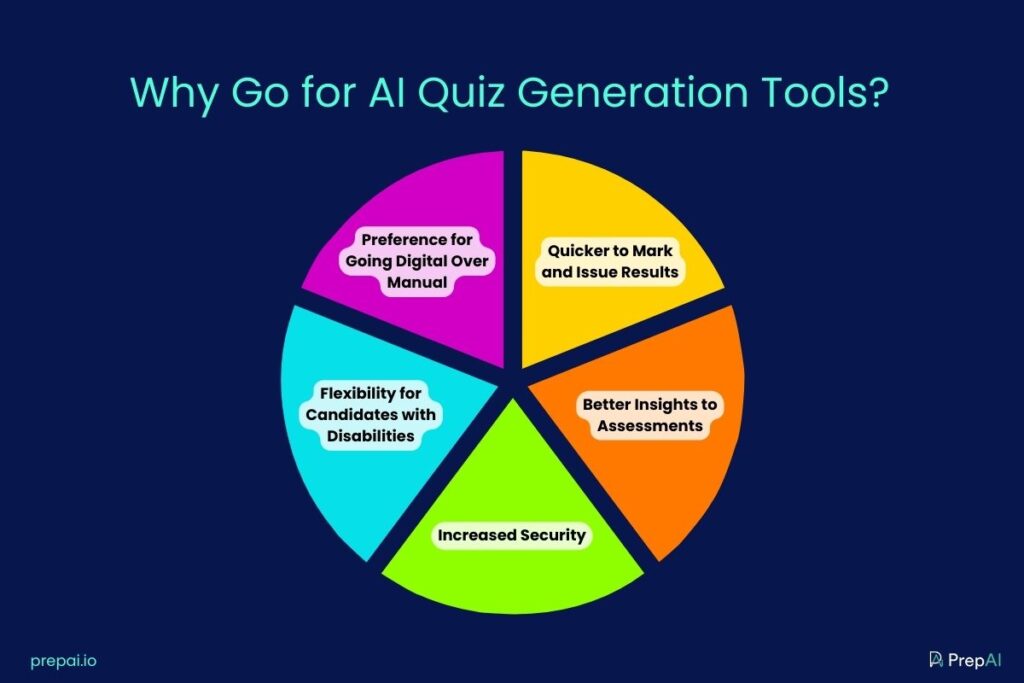
Here is a list of reasons why educators love our solution.
1. Preference for Going Digital Over Manual
Today, students (irrespective of location) are more accustomed to digital solutions than their manual counterparts. This includes examinations. Online examinations during the pandemic allowed students to solve papers remotely while easing up a ton of work for the administration.
2. Quicker to Mark and Issue Results
When assessing online exams, the entire process could be automated, and students get to know their results within no time. The answers to True/False questions are already fed to the system while uploading the questions; hence, the work decreases exponentially.
3. Better Insights to Assessments
Previously, even online exams were limited to scores. However, with modern computerized aptitude tests and similar other solutions in place, it has become easier for schools and parents to understand their students better and even decide on a better career path that goes well with their personality.
4. Increased Security
Another lesser talked advantage of online assessments is that the solutions, the grades and the assessments are now much more secure than ever before. These components are stored in remote servers and are only accessible to desired personnel, a feature that is hard to achieve with offline solutions.
5. Flexibility for Candidates with Disabilities
With online examinations in place, candidates with physical deformities get adequate help completing exams. The screens could be well lit or dark while the time limit for candidates could be increased, thus allowing them to attend exams as per their needs.
What’s in it for Administrators?
When creating online questions, teachers benefit as much as the students. Here are some of the benefits of generating questions through automation for the administrators:
✅ Collaborative Question Authoring
Preparing question papers has always been a hassle without a collaborative environment. With online question banks in place, teachers can now pitch in their questions and, through a collaborative environment, prepare question papers that genuinely measure the students’ caliber.
✅ Automated Test Assembly Tools
Once you have created a knowledge bank, exam papers can be easily crafted by selecting questions or using automated tools. Moreover, these solutions can efficiently test students’ knowledge and enhance their learning graph. This mix of test tools enhances inductive logical thinking and improves student learning.
✅ Cost-Effectiveness
When it comes to offline question paper generation or conducting offline exams, many things come into the equation. This involves hiring a test hall, supplying or hiring invigilators, printing exam papers, scanning and correcting solutions, staff overheads and whatnot! However, these costs could be decreased exponentially with the help of online assessments and hence could not be ignored at any cost.
Conclusion
When it comes to preparing online assessments, there are a ton of factors that come into play. The flexibility, the collaboration and the cost-effectiveness all around to better outcomes. Moreover, these mixed bags of questions could be incorporated from other sources, making it a go-to solution for colleges and universities across the globe.