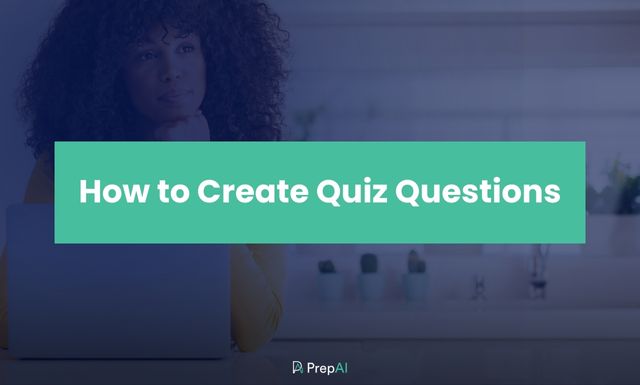Quizzes are entertaining events with great participation from the audience. But creating a quiz takes more time than conducting it. Why not use a free quiz maker to simplify the task? We’ll discuss ways to free online question generators and factors to consider when creating a quiz.
Compiling a set of questions is not a big deal, isn’t it? But a quiz is much more than a bunch of random questions. It is a game/ event to test the participants’ knowledge and encourage healthy competition. The quiz has to have a proper purpose, relevance, theme, structure, and a set of rules.
Quizzes can be conducted online and offline. The questions for the quizzes can also be created online and offline. Many text-to-question generator tools are available for free (and paid subscriptions).
All you need to do is plan the basics and use the question generator tool to create the quiz in a few minutes. You can conduct quizzes in schools, colleges, training institutions, offices, and just about anywhere by accessing the tool from your device.
But is there an easy-to-use and reliable platform for this? What is the best free online quiz maker? Which tool is the best choice for creating a quiz online? Let’s find out.
How to Create Quiz Questions for Free?
PrepAI is the best question generator tool for creating a quiz online. It uses an artificial intelligence algorithm to process input data and automatically create questions. PrepAI is an online tool with a user-friendly interface and dependable algorithm. Here’s how to create your own quiz for free.
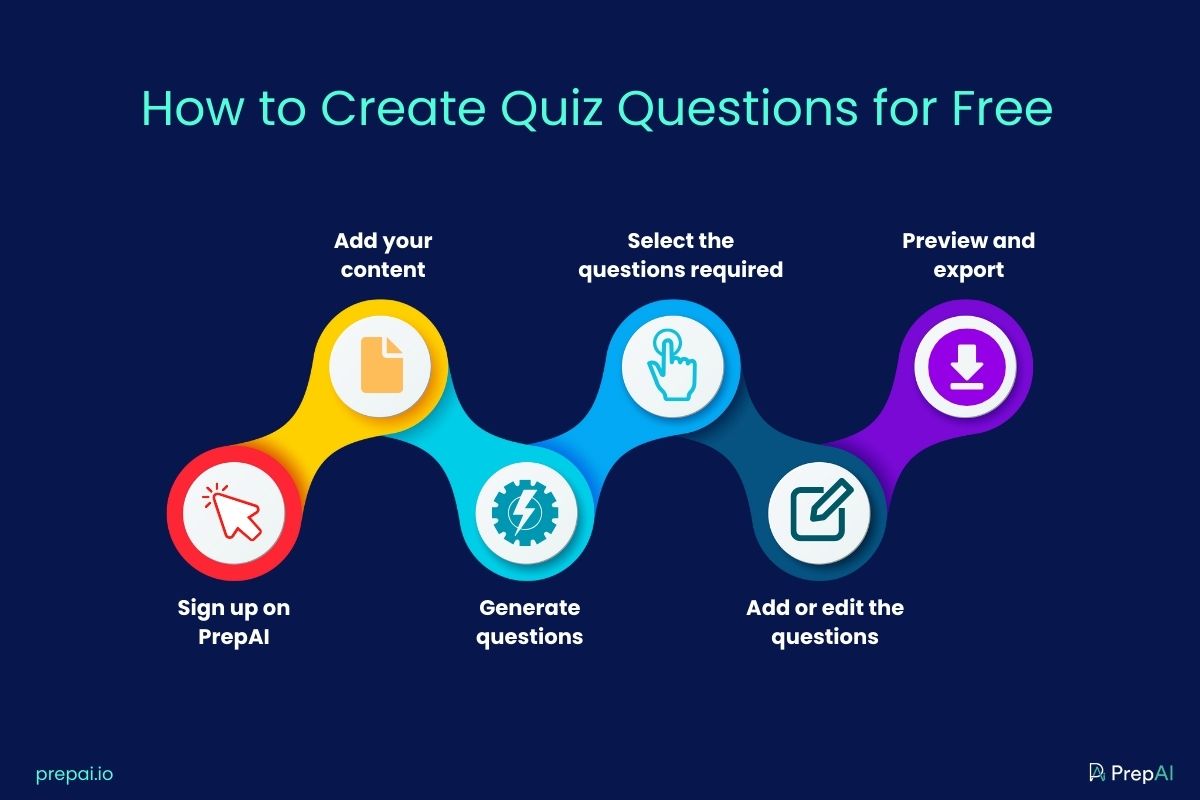
PrepAI Free Registration
You can begin by signing up for a free account on the PrepAI website. Click on Get Started button and Sign up. Fill out the form and submit the details. Check your email for the verification code and enter it on the website to verify your account.
Create Quiz
The dashboard opens to create a test paper/ quiz. Give it a name in the first field, and then choose an input format to enter the content.
Input Formats
PrepAI accepts multiple input formats like:
- Topic Search option gets data based on your search entry.
- Type/ Paste text is where you can manually enter the content for the quiz questions.
- The video option allows you to add links to videos (from YouTube and elsewhere). PrepAI is not only a question generator from the text but also converts video content to text.
- Upload PDF or MS Word files.
Select Question Type
PrepAI lets you choose different questions like MCQs (Multiple Choice), Fillups, True/ False, and Descriptive. For a quiz, you can select the first three types and leave out the descriptive ones. Choose the difficulty level (easy, medium, and hard).
Customize the Quiz
Click on Generate Questions to create the quiz. Then customize it by editing the questions, rating them, adding new ones, and deleting the unwanted questions. You have control over the questions in the quiz.
Preview and Save
Once done with editing the paper, give it one last check and finalize the questions. You can save the quiz paper in your account and access it again from your dashboard. Finally, get the quiz in three output formats- PDF, MS Word, and MS Excel.
Factors When Creating a Question Paper
Using PrepAI to create a quiz is easy, convenient, and fast, isn’t it? The algorithm automates it, but you still have control over which questions to retain and which ones to use. Furthermore, you can add more questions from your side.
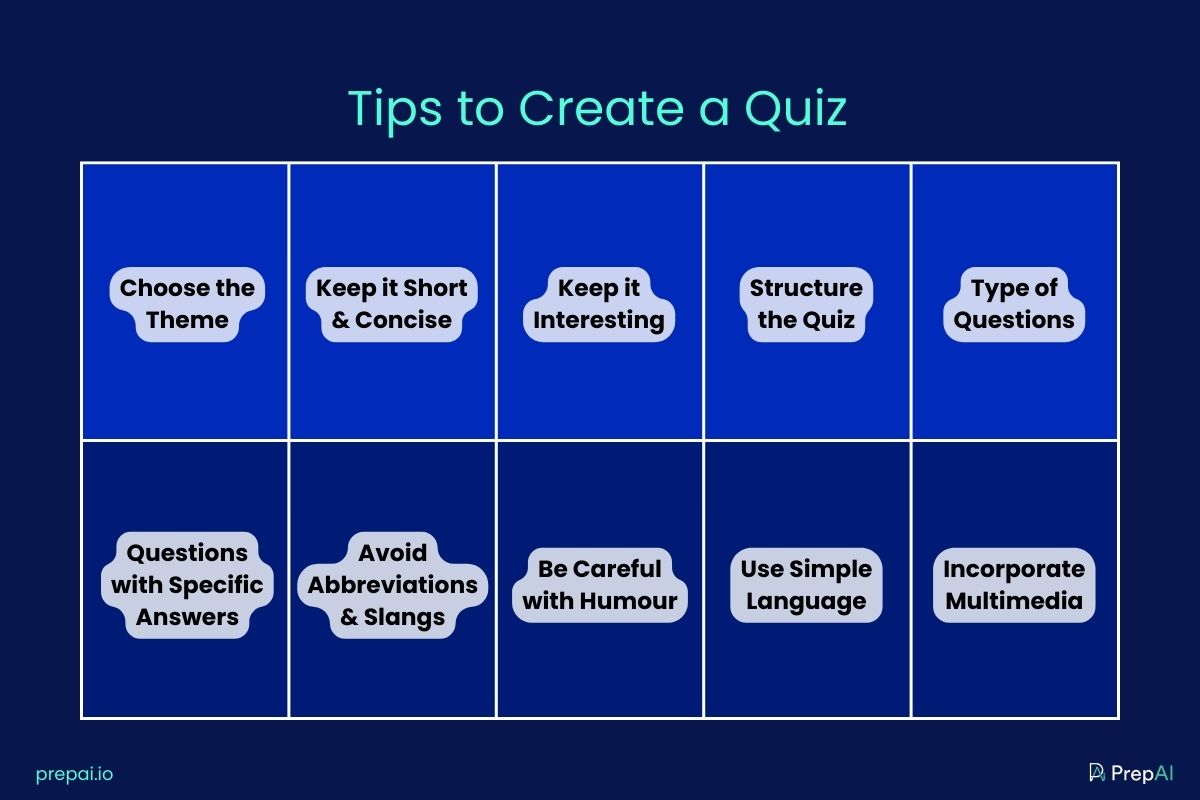
That said, factors should be kept in mind when creating a quiz. After all, a quiz is different from a written exam. Quizzes mostly have objective questions (with or without options to choose the right answers). The following pointers will help you plan a comprehensive quiz to encourage more participation.
Choose the Theme
What is the reason for conducting the quiz? Lack of a theme is also a theme. For example, a quiz on general knowledge has questions from different subjects and topics like science, social, math, English, art, politics, and much more.
Quizzes can also be limited to a specific theme, such as World War I, World War II, English language and colonization, art and music, etc. You need to first determine the theme/ context/ purpose so that you create the questions adhering to it.
Short and Concise
The question length should be short and to the point. Long-winded questions can be boring, confusing, and irritating in a quiz. This becomes even more prominent in an offline quiz. Imagine the quizmaster reading a paragraph as a question.
It’s not to say that you should not include such questions in a quiz. You can have a paragraph if it suits the question you want to ask. However, limit lengthy questions to a minimum and scatter them through the quiz. Keep most of the questions short, crisp, and to the point.
Keep it Interesting
The questions have to be interesting, creative, and unique. Any question that seems obvious can be perceived as boring. Now, you can use this to make the quiz exciting but use boring questions with a twist.
This demands participants pay full attention to the questions instead of taking them easy. This also allows you to include questions that are not directly related to the topic or theme. Make sure the questions have some purpose and add value to the quiz.
Structure the Quiz
Make sure the quiz is interesting from start to finish. The first and last questions have to be catchy and attractive. Keep the opening questions easy to lead the participants into the quiz. The same goes for the final questions. End the quiz with a bang so that participants leave with a smile.
This is even more important if you run online quizzes and ask for feedback at the end. A couple of good closing questions can make a difference in the participants’ experience and positively affect the feedback. This will also urge them to try your quizzes again.
What about difficult ones? You sprinkle them throughout the quiz and add them in the middle. But don’t have too many tough questions back to back as it can demotivate the participant. Rearrange the questions to mix the easy and hard ones.
Type of Questions
Which type of questions do you want to include in the quiz? You can have different objective questions in a single quiz. It will add to the variety and keep things interesting. Multiple choice questions, true or false, and even fill-ups can be used in a quiz.
However, the multiple choice questions should have the same number of options. This makes the quiz appear more uniform and patterned. If you plan to offer varying choices, use no more than two types.
For example, you can ask questions with four choices and five choices. But to have questions with three, four, five, and six choices in the same quiz can make it appear haphazard and irregular. A well-presented and formatted quiz will always get more responses.
Questions with Specific Answers
A quiz cannot have vague questions. While deliberately rewording the question makes it complex and acceptable, a question that doesn’t have a proper answer should not be included in the quiz. How will you determine the right answer? How can you be sure that it is the correct one indeed? What if the participants contest the answer because they use another logic/ viewpoint to prove themselves right?
Messy, isn’t it? Pick questions that have definite answers with proper references. Speculations cannot be right or wrong and should be avoided in a quiz.
Avoid Abbreviations & Slang Terms
This is another important factor to follow when creating quiz questions. Except for the standard abbreviations, you shouldn’t use any other short forms or slang terms unless the question itself is about them.
Stay away from pop culture references in general quizzes. These are acceptable when the quiz is targeted at a highly specific audience aware of the theme. But don’t overdo it. A school quiz should have a formal tone and language. A general quiz can be informal but still respectful.
Slight Humorous Tone
Well, this depends on the intent of the quiz, but a touch of humor is always welcome. Even formal questions can make a participant chuckle. This eases their tensions and allows them properly focus on the rest of the quiz.
That said, keep it light and to the point. The quiz shouldn’t have jokes/ questions that can hurt others’ sentiments. Be careful when dealing with topics like race, religion, ethnicity, culture, language, gender, disabilities, etc.
Simple Language
Use simple and easy language to phrase the quiz questions. Unless the quiz is for scholars or academics, there’s no point in being verbose or using words from a thesaurus. Consider the quiz’s theme and target audience before framing the questions.
Use basic English terms and follow the grammar rules. Simplicity will bring more participants than verbosity or wordiness. In fact, using purple prose might reduce participation.
Multimedia Questions
Online quizzes can include multimedia like images or gifs to make it more fun for the participants. Use copyright-free and high-definition pictures. Including audio can be a concern if the participants don’t play the tracks or experience difficulty in loading the file. The same can happen even with images, so plan accordingly.
Conclusion
Creating quizzes can be as enjoyable as participating in and winning them. Using online quiz markers like PrepAI can make the process more interesting and fun. You can create numerous quizzes by following simple steps.
Register with PrepAI and create quizzes in a few minutes. All you need is an internet connection. Conduct surprise quizzes whenever you want. Talk to our team for more information.