We live in a world where there is always something new to learn, and we are constantly looking for ways to improve our skills. With the rise of AI and machine learning, finding the information you need is becoming easier than ever. The only problem is, you still have to ask your question! And if you are looking for an actual way to generate questions quickly, don’t go too far looking for it. Because your search ends here! Before we get to the how-to let us explore the profound facets of machine learning (ML).
You can get a machine learning platform to do just about anything for you provided you:
- Specify the task well enough.
- Provide enough training data.
In natural language processing, or NLP, answering questions is a very popular task, but question generation is not too widely explored. Some developers have tried to generate questions from topics or question templates, but we are unsure of this possibility.
Artificial intelligence has advanced a lot in the last few years. We now have an AI-based solution for almost every task, be it content creation, question generation, or analytics. The fastest way to generate questions from any content is to use an AI tool like PrepAI that converts various types of input data into different questions. Instead of spending hours of precious time manually analyzing the text to create questions, you can rely on an online tool to do the job quickly and effectively. The platform uses machine learning (ML) and natural language processing (NLP) algorithms. It is trained to understand the input content and convert the data into questions of different types.
How to Generate Questions Using a Question Generator Tool?
It is easy to generate questions from text if you have an online tool like PrepAI. All you need to do is provide input and click on a button. However, generating questions is much more than this. You should first know what your content is, what types of questions you want, who will attempt the tests, and so on.
Questions are used either to find answers to things we don’t know or to test someone’s knowledge/ recalling abilities for what they have learned. Depending on the purpose, the types of questions will change.
For example, teachers conduct subject/ topic-based tests for students to measure if the students have understood the lessons. Companies conduct aptitude and reasoning tests to screen candidates during the initial levels of recruiting. Educators conduct practice tests to help students prepare for competitive exams.
So, how to generate questions based on your requirements?
- Define the purpose of creating questions
- Use a reliable tool like PrepAI to generate questions
- Select the subject or topic for the test
- Determine the best types of questions for the subject
- Mix and match two or more question types to create interest
- Finalize the complexity level based on the target group
- Edit, add, delete, and rate the questions to customize the test paper
- Finalize the test and export it or conduct the test through the same interface
PrepAI also has an auto-grading feature and provides immediate results. Usually, a blend of easy, medium, and hard questions makes the test more interesting for participants. You can also select the number of questions you want to include.
Bloom’s Taxonomy Framework for Generating Higher Order Thinking Skill (HOTS) Questions
Bloom’s Taxonomy is a popular framework for classifying and structuring learning objectives into different complexity levels. Each level deals with a different element: remembering, understanding, application, analytical, critical thinking (evaluation), and creation. When generating questions using PrepAI, you can focus on the important parts of the pyramid and create tests to assess the higher-order thinking skills (HOTS) of the participants. This makes the tool much more comprehensive and useful than a regular quiz generator which focuses only on recalling/ memory power.
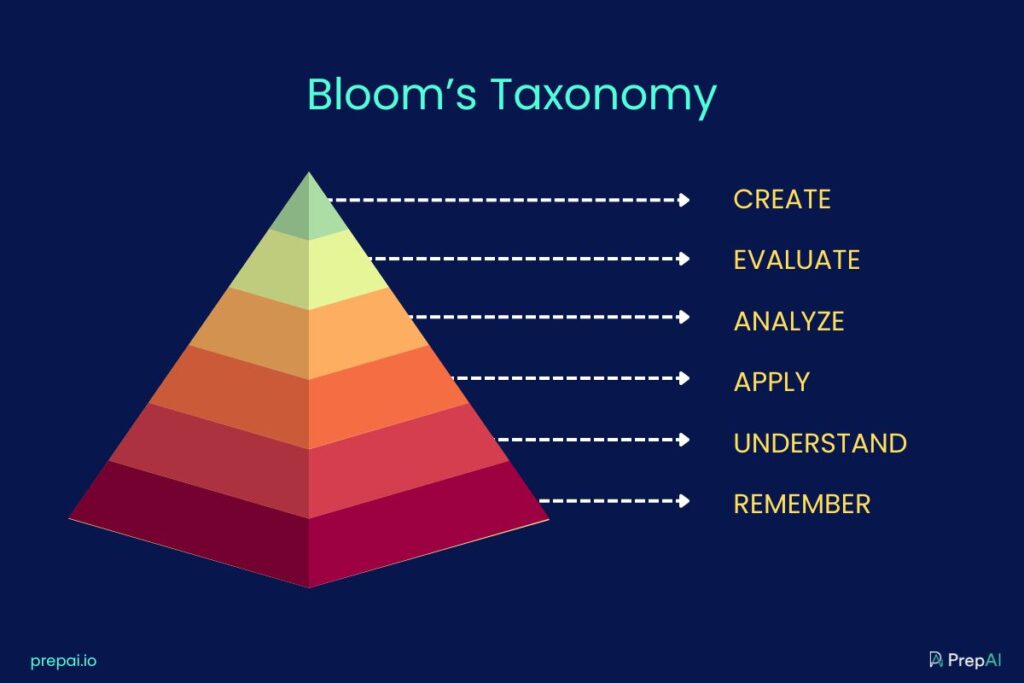
The HOTS mode in PrepAI is supported by Bloom’s Taxonomy framework. It lets users generate questions and answers from the text for all six levels of the pyramid. This test allows teachers to measure students more comprehensively and identify their strengths and weaknesses. For example, by creating questions that require the participants to comprehend the context and apply the knowledge they learned, you can assess their ability to understand a situation, see between the lines, and convert theory into practical application. These tests are also useful in recruiting and training as they help the HR teams identify potential candidates for a job or leadership role.
Key Features of PrepAI
The PrepAI question generator tool has many noteworthy features as it has been developed to suit the diverse requirements of students, teachers, homeschoolers, trainers, employees, mentors, corporate leaders, etc.
| ✅ Create unlimited quizzes (or as many as your plan allows per month) |
| ✅ Accepts up to 5,000 words as content input |
| ✅ Provide text, topic, video, and documents(PDFs, Doc, Docx) as input |
| ✅ Both scanned and searchable PDFs can be uploaded |
| ✅ Video input through links and formats like MP4, AVI, MOV, and WMV |
| ✅ Two test modes – content-based and subject-based |
| ✅ Different types of questions – MCQs, fillups, true/ false, and descriptive |
| ✅ Different subjects and themes – math, physics, chemistry, aptitude, and reasoning |
| ✅ Unlimited question paper export in three formats – PDF, Word, Excel |
| ✅ Unlimited practice quizzes and final tests |
| ✅ Unlimited instant quiz reports |
| ✅ Unlimited data and usage analytics reports |
| ✅ Unlimited storage space to save previous test papers and results |
| ✅ API access for scalability |
| ✅ Priority customer support with a dedicated support executive for a lifetime subscription |
Some features are available based on the subscription plan you choose. Moreover, you can include add-ons (for additional charges) for the features you want. PrepAI also has a fifteen-day free trial plan.
Applications of PrepAI in Real Life
PrepAI question generator tool is versatile and can be used in various instances. Here are some ways the tool will help you.
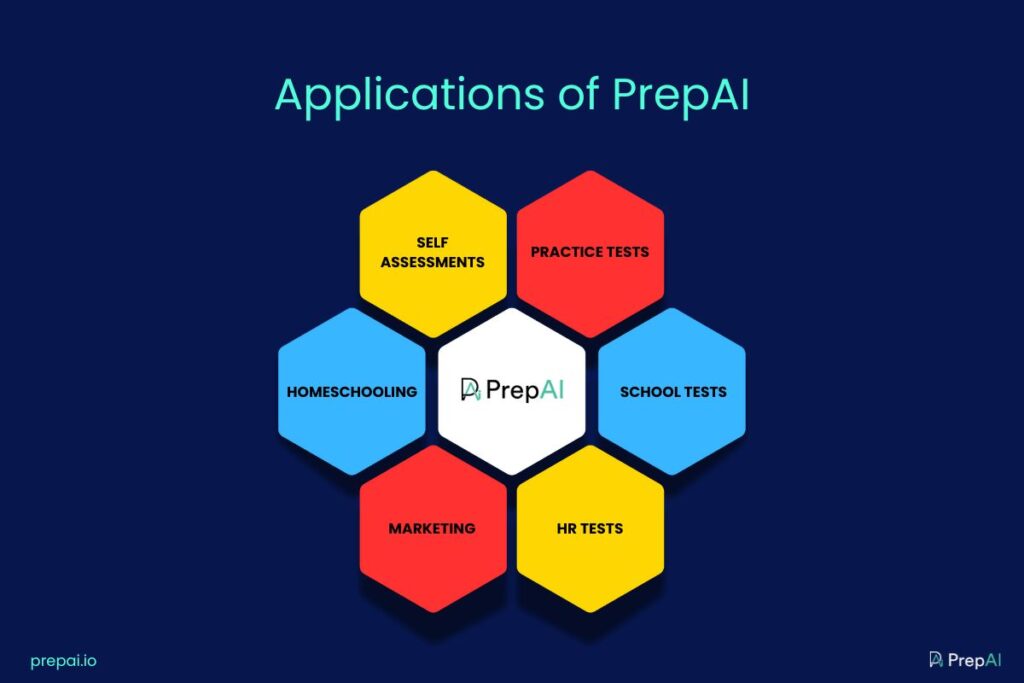
Self-Assessments
PrepAI is a useful tool to assess your knowledge and identify areas for improvement. It is helpful for students who like to study on their own and measure their learning periodically. No need to rely on anyone else. Simply create a test paper and answer the questions.
Practice Tests
Planning to attempt a competitive exam soon? With thousands of other participants competing for limited opportunities, you cannot leave things to chance. With PrepAI, you can create unlimited practice tests and improve your success rate.
Homeschooling
Parents who home-school their children can use test generator tools to measure their learning abilities and identify weak areas. This allows parents to streamline their lessons and spend more time on topics that are hard for kids to understand. Moreover, you don’t have to waste a lot of time and energy in creating the test papers.
School Tests/ Quizzes
Teachers often conduct surprise tests, quizzes, etc. However, preparing the question paper for these is stressful and time-consuming. PrepAI offers an easy solution by automating the process. You can even reuse previous tests by editing a few questions.
HR Tests
The HR teams usually conduct aptitude tests during the initial screening levels. PrepAI can be used to generate the tests and conduct them online through the same interface. Since the tool has an auto-grading feature, you can save many hours on this and share the results with the candidates. Similarly, in-house and remote employees undergoing training can also be tested using the same platform. PrepAI can be integrated with HR software for scalability.
Marketing (Customer Feedback)
Marketers and sales teams will need to consider customer feedback when developing marketing strategies for the business. These surveys and feedback forms can be created using PrepAI and shared with the target audience through different channels.
Frequently Asked Questions (FAQs)
1. How to generate questions from text using PrepAI?
PrepAI is a user-friendly test generator platform. You just have to log into your account and start creating the questions. There’s a text box to paste your input data. Copy the content from the source (can be anything) and paste it here. Then click on the generate questions button. Similarly, you can upload files like PDF, Docx, Doc, etc., and the tool will automatically convert the text in the files to questions.
2. Can I get the answers along with the questions generated?
Yes. PrepAI provides answers when it generates questions. You can see the answer mentioned under each question. When you export the final test paper, it provides the answer key as well. Both can be downloaded in PDF, Excel, and Docx formats.
3. Can I convert a video into a test paper?
Absolutely! PrepAI is not limited to generating questions from text. It can process video content (even without captions) to convert the audiovisual media into text-based questions. The tool accepts video uploads and YouTube links. Additionally, you can limit the focus to certain parts of the video by mentioning the start and end time stamps.
4. How can I customize PrepAI for my needs?
You can customize PrepAI by sending your request to the developer team. Email [email protected] stating what changes you would like in your version. Do note that customization requests are categorized as B2B services.
5. Can I train the algorithm to give me better questions?
Yes. With PrepAI, you can rate each question generated by the tool. This is a feedback method that allows the algorithm to learn what kind of questions you want it to generate. Over time, the tool will fine-tune its output to suit your tastes.


