Artificial intelligence question generators are automated tools that create question papers, quizzes, and assessments with a couple of clicks. We’ll discuss how the tool works and its benefits to business enterprises.
Automation has become an integral part of various industries. Even domains like education and training are adopting the latest technology. EdTech is bringing drastic changes to an industry that still has a strong traditional base. Businesses are also investing in EdTech tools for training purposes. The changing times have forced the top management to reconsider the older training methods.
In today’s era, employees want interactive and flexible training sessions with access to the material even after the training is complete. Businesses are integrating LMS into their systems to provide the necessary infrastructure for employees to learn at work. However, education and training don’t stop at learning. Assessments are necessary to evaluate the learning process. It’s no surprise that assessments can also be automated using advanced tools.
Question generators built on artificial intelligence algorithms are the best examples. An AI question generator is an automated tool developed to create questions, quizzes, tests, etc., with a couple of clicks. Trainers use automated platforms to speed up the process and generate questions at any time.
For example, if you want to assess the knowledge gained by the employees after they complete a training module, you just have to use the AI tool that generates questions.
Let’s read more about AI-based question and answer generator platforms and how they work.
What Does an AI Question Generator Do?
An artificial intelligence-based question generator uses NLP (Natural Language Processing) algorithm to process input data and convert it into different types of questions. Depending on the tool you use, you will get the option to choose the question types, difficulty levels, and output formats.
In simple terms, the AI question paper generator will create questions from the data you enter and provide a ready-made test paper. You can edit the questions and export them offline or share the link with participants to conduct the test through the same interface and share instant results.
How to Generate Questions Using Automatic Question Generator?
The process of creating AI-generated questions can change based on the platform you choose. In this blog, we’ll see how to use PrepAI to create automated quizzes and assessments.
PrepAI is an artificial intelligence-based assessment generator developed by DataToBiz. It is versatile and designed for EdTech professionals, school teachers, students, and parents. You can check out the free basic version to get a better idea of how the platform works.
The API version is specifically provided for businesses to integrate with their LMS and use for training purposes.
Process of Using PrepAI
Follow the below steps to generate questions and quizzes using the PrepAI tool.
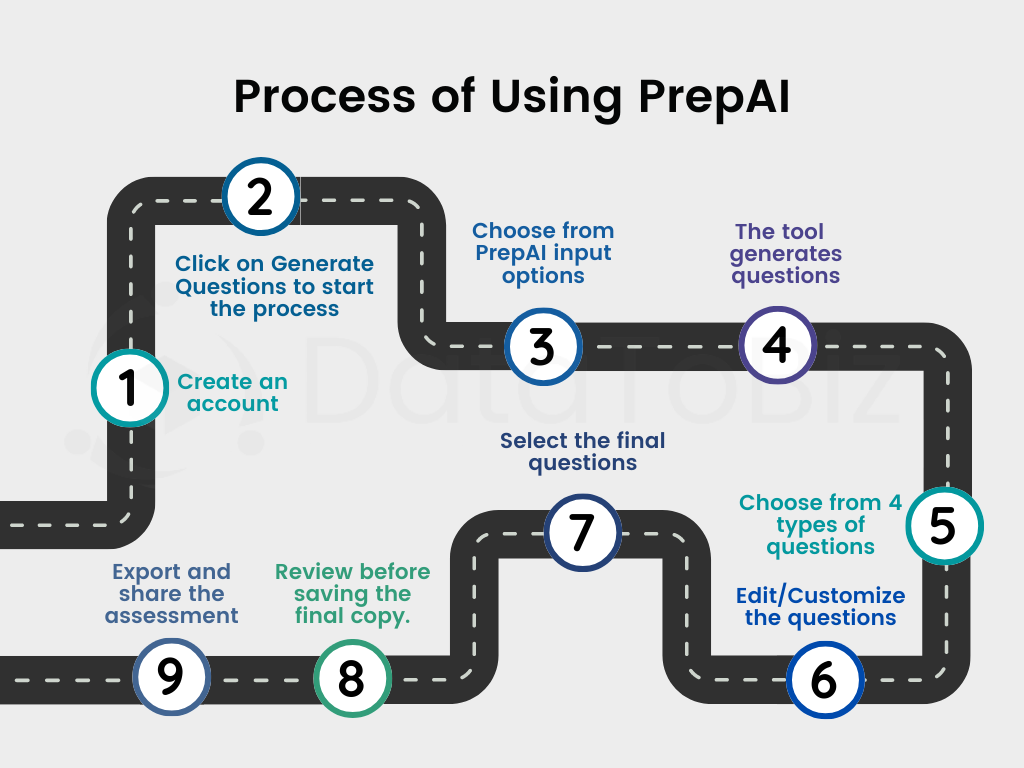
- Create an account on the platform by signing up and verifying your account.
- Click on Generate Questions to start the process and enter input data for the question paper/ quiz.
- PrepAI platform offers four input options- copy-paste text, upload MS Word/ PDF file, search for content using a topic keyword, and add a link to YouTube videos (or upload a video file). The API version also supports multiple input formats and can generate questions in Standard and HOTS modes.
- The tool will automatically generate questions from the given data. The questions will be listed on the side in less than a minute.
- The platform offers four types of questions- multiple choice, true/ false, fillups, and descriptive questions.
- The MCQs can further be classified into easy, medium, and difficult questions. You can then edit the questions to customize the assessment paper.
- Select the questions you want to remove and keep the remaining ones. You can add more questions from your side to include in the final test paper.
- Rate the questions to provide feedback to the AI exam generator tool. This allows the algorithm to learn what types of questions you prefer and provide the output accordingly over time.
- Go through the questions and answers once before saving the final copy. Export this as an output in PDF, MS Word, or Excel format.
- The user dashboard automatically saves your previous tests. Access them whenever necessary to reuse the content or track participants’ results.
- Share the assessment with your trainees by uploading it through the LMS or sending it to them individually using the link provided in the share option.
- Once the participants complete the test through the interface, the answers can be automatically graded to share immediate results with them. No need to spend time evaluating the answers.
Types of Tests to Create Using an AI Question Generator
Quizzes and Surprise Exams
Using AI for making question papers and quizzes is quite common in recent times. Whether it is a term exam, a fun quiz, or a weekly test, you can use PrepAI for just about any type of test. In classrooms with eLearning devices, you can generate the test on the side when teaching the kids about a topic and share the link with them to answer the questions at the end of the session. You can access the tool through your smartphone, generate a quiz on the go, and keep students/ trainees occupied during travel.
Aptitude Tests
Aptitude tests are commonly conducted to measure diverse skills like comprehension, evaluation, reasoning, logic, inference, decision-making, etc. Sometimes, you may want to focus only on one aspect like numerical reasoning, directional senses, fuzzy logic, etc. PrepAI lets you create an aptitude test for the selected topic with three difficulty levels to choose from. You can also include diagrams, graphs, or tables in the question paper.
Math Tests
From algebra to trigonometry and Venn diagrams, create test papers for mathematical exams using PrepAI. The tool provides two options – topic-based and formula-based tests with further classification in both categories. The best part is that you don’t even have to provide input content for these. By AI for making question papers, the platform is powered to generate questions automatically.
Physics and Chemistry Tests
Similar to math tests, the tool can also be used to generate test papers for physics and chemistry. An extensive list of topics from basics to advanced level is covered for both subjects so that you can scroll through the drop-down and select the relevant topic. Choose the difficulty level and decide if you want to include additional diagrams, tables, or graphs. There’s a fourth option, ‘all possible’ for visuals. By selecting this, you can create a test paper that has the necessary visuals suitable for the questions.
HOTS Tests
Here we’ll talk about how to create questions that test the higher order thinking skills of the participants. PrepAI is supported by Bloom’s Taxonomy framework which empowers the tool to generate questions that can assess the six levels of the learning pyramid – remembrance, understanding, application, analysis, evaluation, and creation. All you have to do is turn on Bloom’s Taxonomy toggle at the top right corner of the interface.
Self Assessments
The automatic question paper generator is highly useful for self-assessments. Students and employees don’t have to rely on others to test their knowledge. By using PrepAI, you can create a test and attempt it right away. Then, check the results to see where you stand. Those preparing for competitive exams and entrance tests can vastly benefit from self-assessments. It also works as a practice tool and can be used to create as many tests as you want.
Benefits of PrepAI Question Generator Tool
But why should you use an AI-based question generation tool for tests and quizzes? What are the benefits of using an automated tool instead of following the traditional, manual method? Let’s find out.
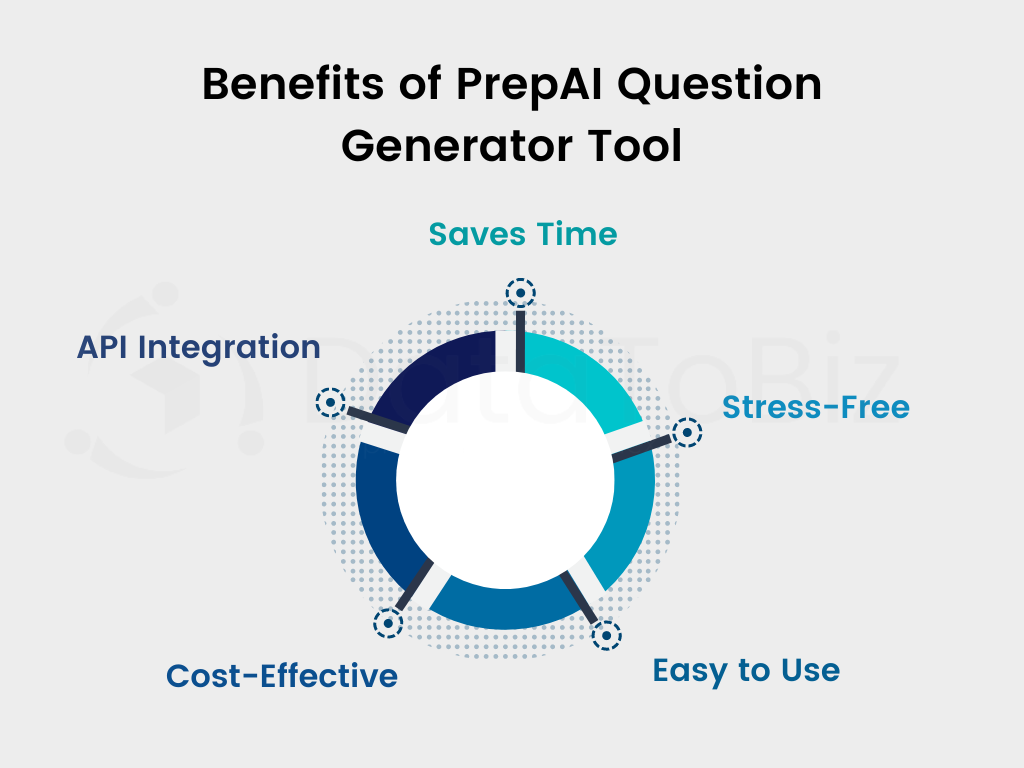
Stress-Free
Letting a software tool take over the task is always a relief when you have important work, isn’t it? Working with strict deadlines is stressful enough. Why add more when there’s technology to help you? For example, you want to conduct a surprise quiz for the trainees but don’t have enough time. Use an AI exam paper generator like PrepAI and quickly create the quiz questions. You won’t be pressed for time and can implement your plan without increasing your workload.
Saves Time
This is the biggest advantage of using advanced tools to generate questions. Teachers, trainers, parents, and mentors don’t have to spend their valuable time preparing the assessment tests from scratch. There’s no need to pore over pages of material to list important topics and create questions from the vast information available. Even doing it on the computer is exhausting when you have to skim through tens and hundreds of pages.
Easy to Use
There really isn’t a point in using technology if it is confusing or complicated. PrepAI has been designed for use by anyone with minimum technical knowledge. The clean interface is simple and has commands easily understood by most people. You can master the tool if you use it a couple of times. The more proficient you get, the faster you can create assessments on this AI paper generator. There are no complicated features or processes in PrepAI.
Cost-Effective
Online tools are priced on a varied scale. PrepAI is a cost-effective and budget-friendly AI question generator tool in the market. You can pay for the number of test papers you create or choose a package that is perfect for your training requirements. It is possible for businesses to save money in the long run by investing in efficient tools.
API Integration
The easiest way to use a tool would be by integrating it with your existing systems. That allows you to streamline data flow from one system to another and work on multiple things simultaneously. PrepAI API can be seamlessly integrated with eLearning and ERP systems.
Conclusion
AI and NLP-based quiz generators are a comprehensive solution to streamline learning and training programs. The tool will continue to assist educators in simplifying the workflow. PrepAI is an important part of EdTech and is part of many institutions. Talk to the team to know more and get the API to integrate with your business software.





