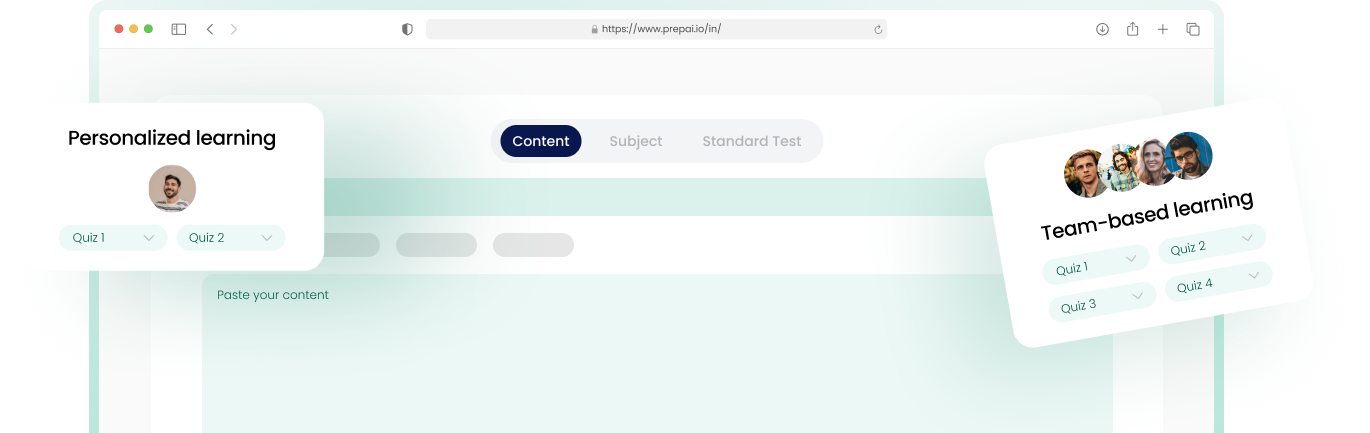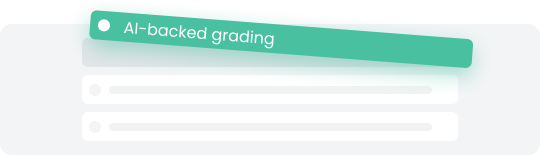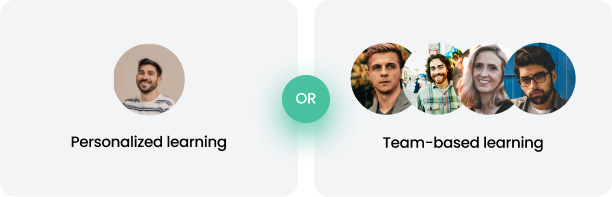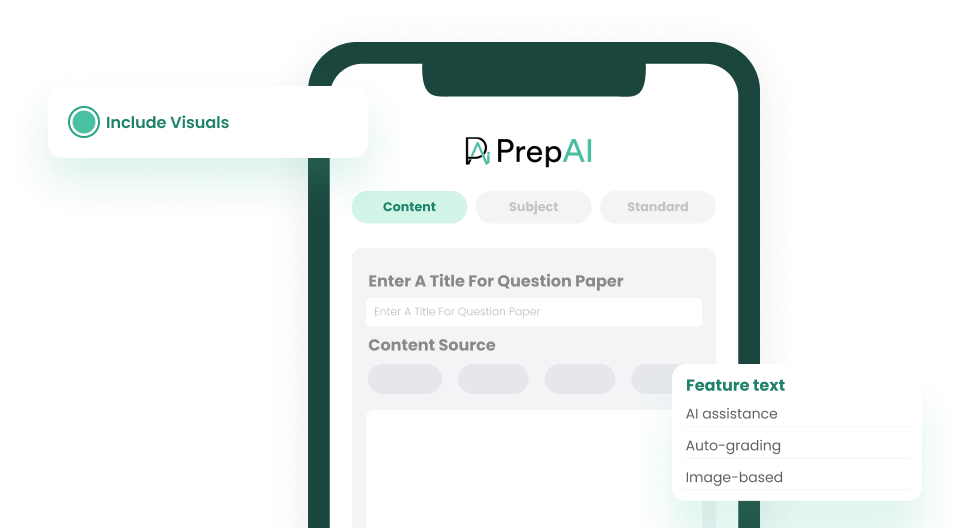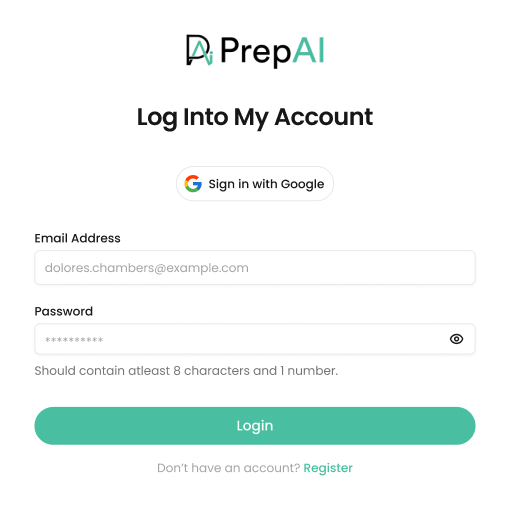Go Online For Conducting Tests- Using AI
Experience a smarter testing experience with PrepAI! Its Artificial Intelligence(AI) backed algorithm simplifies quiz generation, creates test sets, and automates grading systems and feedback, freeing you to focus on what matters – teaching and learning.
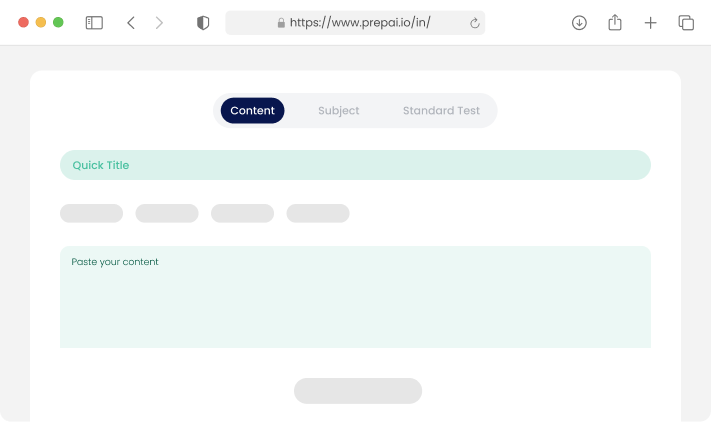
How to conduct a test online on PrepAI?
A step-by-step guide to AI test automation in an AI question generator
Login to PrepAI Dashboard
Enter the Input Content
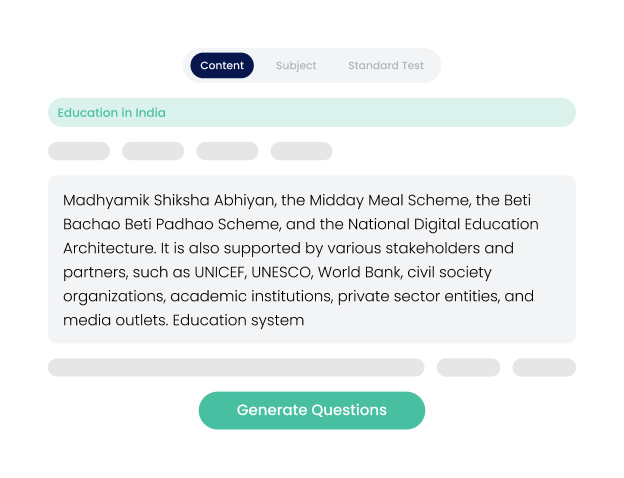
Generate Questions
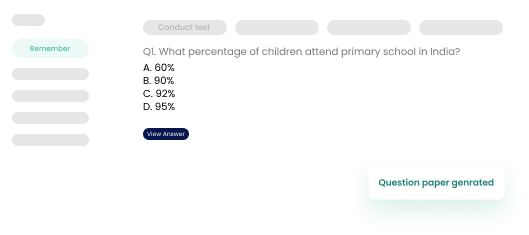
Edit Questions
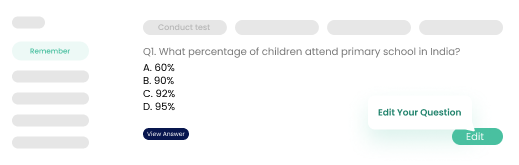
Finalize Question Paper
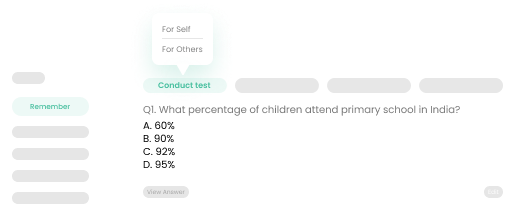
For Others
Setup Test Details
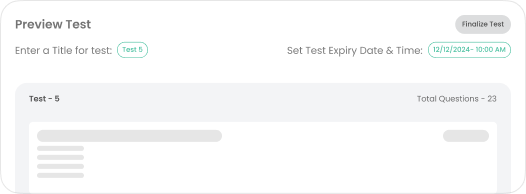
Assign Marks
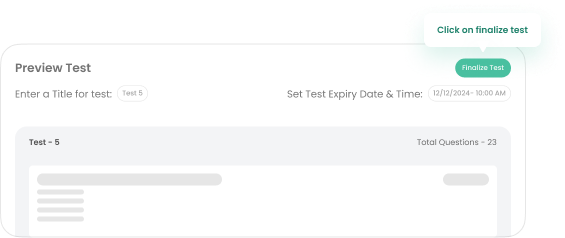
Share the Test
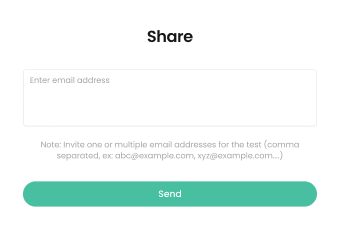
For Self
Take a Practice Test
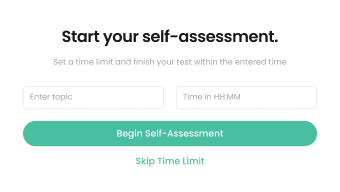
Begin Test
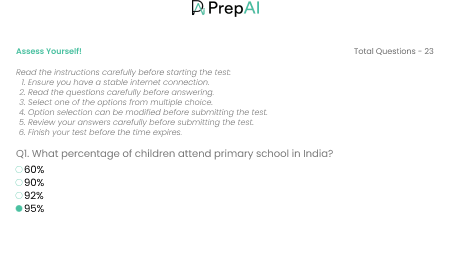
Making Quizzes Easier for All
Who is it for?
Students/ Educators Around The World Says….
“On my 3rd day free trial and just finished a practice test with PrepAI for my certification exam. It was awesome having AI-generated questions and instant grades – feeling way more prepared now!”
Amaan Mittal
International Student
“The college administration has recently suggested trying PrepAI for our quarterly tests!, and what to say- Its intuitive dashboard makes conducting a test so easy and quick. No more grading papers, so I can focus on the thing I love the most- Teaching!”
Dave Smith
Academic Professor
“I am actively in charge of an HR and corporate training facility, and let me tell you..building online compliance quizzes for our weekly and quarterly training sessions is so convenient now. Plus, the AI grading system keeps me on track with the candidate’s performance. “
Mithila Shankar
Hiring Manager